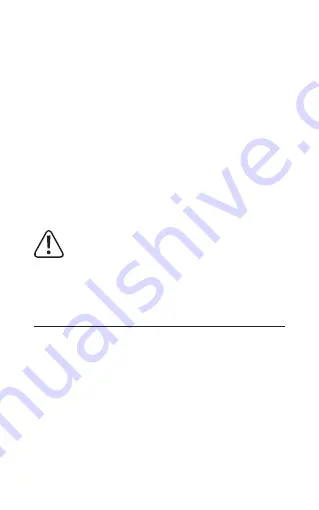
c) Basic Settings
The device that has just been newly coupled with the app (thermo
logger) is now indicated in the app under "connected device". The
display for the device is a type designation that can be changed
individually as follows:
• Select the gear at the upper right of the display. New display
content is displayed.
• Briefly tap the type designation of the coupled device. The
keyboard is displayed. Now you can assign a new name (e.g.
Logger 1) to the coupled device. Save your input with "done".
• To delete a coupled device, tap the gear at the upper right of
the display of the app again and select "edit". Now "delete" is
displayed in the Android app. In the iOS-app, a minus symbol
(-) is shown in front of the device. It must be used to delete it.
If a device is removed from the app (deleted), all previous
recordings of the device are deleted as well. In order to
avoid deletion of these data, they should be secured on
the mobile device or any other storage medium.
11. Further Setting Options of the App
a) Specifying Values for Measurements
Once you select the newly coupled device on the display of the
mobile end device, the app switches to new screen content. You
will be informed by display that you need to specify parameters.
When you select "Setting", the app will switch to the setting screen
(figure 5).
44
Summary of Contents for 1486096
Page 95: ...Afbeelding 4 95 ...
Page 107: ......
















































