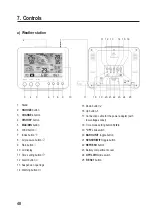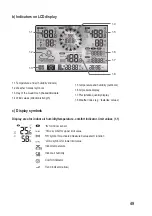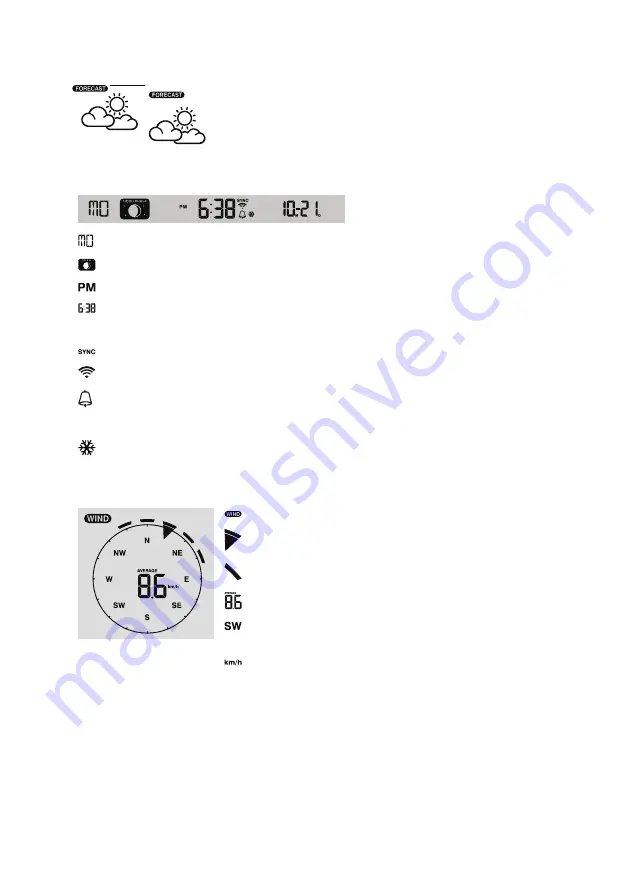
50
2
Display area for the weather forecast (1.2)
3
‘FORECAST’ for weather forecast
Graphical symbols for the weather forecast for the next 12 to 24 hours (calculated
on the basis of air pressure over the past hours)
4
Display area for the day of the week, the moon phase, time and date (1.3)
‘MO’ for the first two letters of the name of the day of the week (according to the language set)
Moon phase display (see also Chapter ‘12. Displays and controls’, Section ‘h) Moon phases’).
‘PM’ symbol for afternoons with 12-hour time display (‘AM’ for mornings)
Time display in digits – hours and minutes
AP
Access point mode
The ‘SYNC’ symbol indicates that the time signal has been successfully received over the internet.
The symbol indicates a WLAN connection to the router. Flashes when establishing a connection.
The bell symbol indicates the status of the alarm (black = alarm activated, grey = alarm deactivated).
DST:
‘DST’ symbol for Daylight Saving Time
The snowflake symbol together with the bell symbol indicates that the frost alarm is activated.
5
Display area for wind values (direction/strength) (1.4)
‘WIND’ display area for the wind sensor
Current wind direction
Wind directions for the past 5 minutes
Average wind speed (‘AVERAGE’) or gust speed (‘GUST’)
Wind direction display using compass abbreviation (e.g. ‘SW’ = ‘South
West’)
‘mph’, ‘m/s’, ‘km/h’ or ‘knots’ units for wind speed, can be toggled