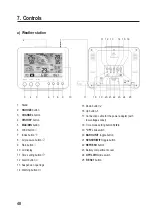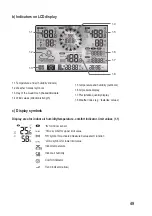56
Between the rain funnel (A) and wind speed sensor (D) on the top of the outdoor sensor casing there is a
mark ‘N’ and an arrow for the ‘north’ direction. Secure the outdoor sensor and attached sensors so that the
‘N’ mark points towards north. You can determine the correct compass direction using a magnetic compass.
Some smartphones have an integrated compass or allow you to download one. If you do not have a com-
pass, locate a map on the internet so that you can ensure at least approximate alignment. When aligning,
keep in mind that magnetic and geographic north are not entirely consistent with one another. You can take
this ‘declination’ into account. The local declinations are noted on isogonic maps or aviation maps and can
help you to align your sensor exactly according to your geographical location.
If these instructions are not observed and the direction of the arrow is not towards north, the wind direction
indicator in the weather station will not be correct. If you do not align the mark with the compass direction
precisely according to your geographic location, there will be a permanent error in the determination of the
wind direction by the outdoor sensor and weather station.
3
Southern hemisphere
For maximum accuracy, the outdoor sensor is calibrated to point towards north. However, setup and installation in
the southern hemisphere are possible. The outdoor sensor must then be set up so that its wind vane points south. To
do this, install the outdoor sensor with the wind vane (G) pointing south. Follow the installation instructions above for
installation in the northern hemisphere, ensuring that you modify the installation to be aligned to the south pole. These
instructions can be found in
‘Northern hemisphere’
.
To change the weather station display to a location in the southern hemisphere, proceed as follows:
1. In normal mode, press and hold the Index button (7) for 10 seconds to switch to sensor alignment mode. The
‘N’ symbol is displayed in the bottom left-hand corner of the LC display (10).
2. Press the Down button (15) or Up button (16) to change the setting to the southern hemisphere ‘S’.
3. Press the Index button
to confirm your selection and exit the menu.
Changing the hemisphere setting automatically changes the moon phase display on the LC display. Refer
to Chapter ‘12. Displays and controls’, Section ‘h) Moon phases’ for the moon phase display symbols.
10. Commissioning
Switch on the outdoor sensor and then the weather station.
a) Inserting the batteries
1
Inserting the batteries into the outdoor sensor
Insert the batteries into the outdoor sensor. The weather station and outdoor sensor(s) should be located
as close to one another as possible. If necessary, bring the outdoor sensor and weather station close
together, Always keep the latter away from water – do not take outside into rain or wet. If you are using
several outdoor sensors, wait until the signals from all sensors have been received.
If the LED indicator (J) does not light up or lights up permanently, ensure that the batteries are inserted with
the correct polarity. Inserting the batteries with the wrong polarity can permanently damage the outdoor
sensor.