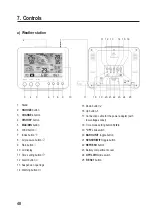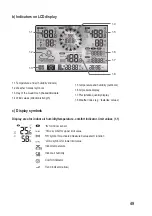58
b) Connecting the weather station to the power adapter
• Connect the low-voltage plug of the power adapter to the socket on the connection cable for the power adapter (17)
on the rear of the weather station.
If nothing appears on the LC display (10), press the
RESET
button (25) using a pointed object to reset the
weather station. All display elements appear briefly on the LC display. A short beep is emitted.
• Press the Down button (15) or the Up button (16) to adjust the viewing angle of the LC display according to
the setup or installation position.
If you connect the weather station to the power adapter with the battery inserted correctly, the weather
station is only supplied with power from the power adapter as it has priority over the battery.
c) Replacing the batteries
1
Replacing the batteries in the outdoor sensor
• If the low battery symbol
appears in the ‘OUT’ or ‘CH’ display area on the LC
display (10), the battery voltage of the outdoor sensor using that channel is too low. In
that case, the batteries in the outdoor sensor need to be replaced. You should replace
all batteries in the current sensor at the same time.
• To replace the batteries, proceed as outlined in ‘Inserting the batteries into the
outdoor sensor’. Remove the depleted batteries before inserting the new ones.
Each time the batteries in the outdoor sensor are replaced, the wireless connection to the weather station needs to
be established manually. Otherwise, the weather station will no longer find the outdoor sensor automatically. Proceed
as follows:
1. When you have replaced all batteries in an outdoor sensor, press the
SENSOR/WIFI
toggle button (21) on the
weather station.
2.
Briefly press the
RESET
button (K) on the outdoor sensor.
2
Replacing the batteries in the weather station
• If the LC display (10) on the weather station becomes feint, the battery voltage in the weather station is too low. The
CR2032 battery should be replaced.
• To replace the battery, proceed as outlined in ‘Inserting the batteries into the weather station’. Remove the depleted
battery before inserting a new one.