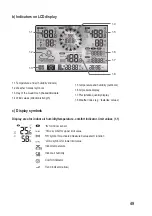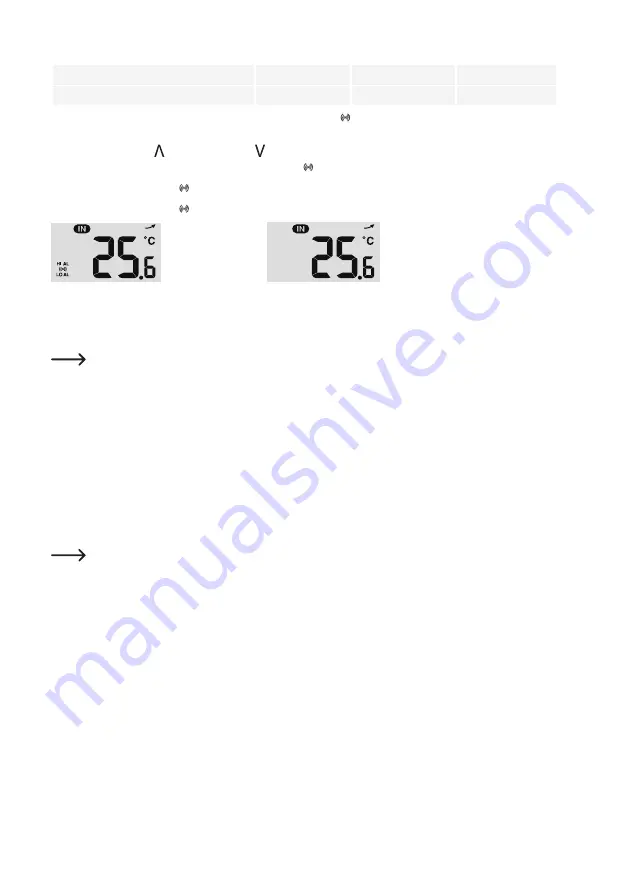
63
Pressure
1 - 10 hPa
Pressure
3 hPa
Hourly precipitation
1 - 1000 mm
Precipitation
100 mm
2. In the current alarm display, press and hold the Warning button (14) for 2 seconds to call up the alarm value for
setting. The currently called alarm display flashes.
3. Press the Up button (16) or Down button (15) to adjust the value, or press and hold the corresponding button
to quickly change the value. Press the Warning button
to set and confirm the current value.
4. Press the Warning button
to activate or deactivate the corresponding alarm (‘On’ ‘Off’).
5. Press the Warning button to move to the next alarm setting in the sequence.
Alarm ‘HI AL’ and ‘LO AL’ on
Alarms off
6.
Press any button on the front panel to save the alarm on/off status and return to normal status. Otherwise, the
weather station automatically returns to normal status after 30 seconds if no button is pressed.
Warning alarms have an adjustable high and low value. The ‘HI AL’ and ‘LO AL’ symbols are shown on the
LC display (10).
g) Deactivating a triggered warning alarm
If a warning alarm has been triggered, the alarm tone sounds. It can be stopped as follows:
- If no operation is carried out, the warning tone switches off automatically after 2 minutes. The indicators and
symbols continue to flash until the measured/displayed values are once again outside the set values of the
alarm setting.
- Press the
SNOOZE
button (2) to manually switch off a triggered warning alarm. The indicators and symbols
continue to flash.
A warning alarm is triggered again as soon as the values return to the set warning range.
h) Adjusting the backlight
The backlight is lit when the weather station is connected to the power supply with the power adapter. To conserve
power, this feature is not available when operating on battery power alone. It can be set at three brightness levels.
• To change the backlight of the LCD display backlight (10), set the
OFF/LO/HI
slider (24) to the ‘OFF’, ‘LO’ or ‘HI’
positions. The individual positions are as follows:
-
‘OFF’ = Backlight off
-
‘LO’ = Backlight weak
- ‘HI’ = Backlight bright