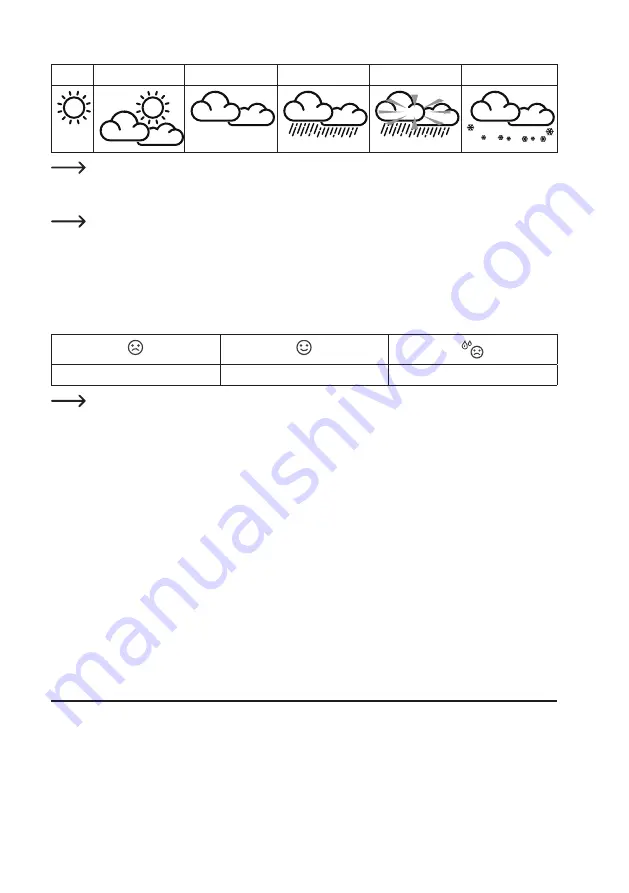
69
Sunny Partly cloudy
Cloudy
Rain
Rain and storm
Snow
The accuracy of this general, air-pressure-based weather forecast is between 70 % and 75 %. The weather
forecast reflects the weather situation for the next 12 to 24 hours and does not necessarily have to describe
the current situation correctly.
The weather forecast for snowfall is not based on air pressure but on the outdoor temperature. If the tem-
perature is below -3 °C, the weather symbol for snowfall is shown on the LC display (10).
j) Comfort level indicator
The comfort level indicator is a visual display based on the measured temperature and air humidity of the indoor air.
This determines the level of comfort.
Too cold
Pleasant
Too hot
The comfort level indicator can vary according to air humidity, even if the temperature remains constant. At
temperatures below 0 °C or above 60 °C, the weather station does not display comfort symbols.
k) Displaying weather data from different outdoor sensors
This weather station supports a multifunction outdoor sensor and up to 7 additional wireless thermal-hygro outdoor
sensors.
• If you have 2 or more sensors and they are connected, press the
CHANNEL
button (3) to switch between the
different outdoor sensors/wireless channels.
• Press and hold the
CHANNEL
button (3) for 2 seconds to switch to auto cycle mode. The LC display (10) on the
weather station then shows the data for all connected channels in an endless loop at an interval of 4 seconds.
• In auto cycle mode, press the
CHANNEL
button to stop auto cycle mode and obtain the information for the channel
currently being shown on the LC display (10). In order to see the data for other outdoor sensors, press the
CHAN-
NEL
button again to toggle manually.
13. Weather station HTTP interface (web)
You need an Android or Apple
®
mobile device/computer/tablet and access to a router with WLAN in order to use the
weather station’s internet functions. Once you have established a WLAN connection between the weather station
and the router, you can implement settings on the weather station using an HTTP web interface. See Chapter ‘11.
Operation; Section ‘c) Establishing the WLAN connection between the weather station and router’. To open the web
interface, proceed as follows: