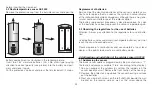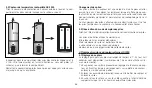29
fast advance; you need not press the key for each minute sepa-
rately.
4. Next, press the SYNC /
SET
key again. Now the hour display is
blinking.
5. With the help of MIN / – and MAX / + keys you can change the
displayed hour. Here, too, you can take advantage of the repeat
function (see above).
6. Finish the procedure pressing the
PROG
/ SNOOZE key. As an
alternative you can wait until the display returns to basic settings.
Next to the current time a bell appears, indicating that an alarm
has been set.
Checking the alarm
If you wish to check what time has been set for the alarm, press
PROG
/ SNOOZE. The alarm time shows up.
After a short while the display shows automatically the current time
again.
Muting the alarm clock
As soon as the time programmed for alarm has been reached, the
radio-controlled clock with meteorological station sounds an acou-
stic signal at every even second for a period of 20 seconds. During
the next 20 seconds the signal sounds every second, during anot-
her 20 seconds it sounds two times a second.
From the 2nd minute on there are three tones per second. After 5
minutes the alarm is automatically shut off.
You can shut off the alarm signal by pressing the
24H/OFF
/
ON/OFF key. If you press the key only shortly, 24 hours later the
alarm signal sounds again. If you keep it pressed down for more
than 3 seconds, the alarm is shut off (bell disappears).
Snooze mode
If you wish to snooze for a while yet, press the PROG /
SNOOZE
key instead of
24H/OFF
ON/OFF key. The alarm signal is muted.
After 3–4 minutes the alarm sequence starts again. You can use
PROG /
SNOOZE
as often as you wish.
6.2 Programming and canceling memo appointment
Programming a memo appointment
You have an important appointment, which you must not forget?
Your radio-controlled clock with meteorological station will remind
you of it.
1. Press the
PROG
/ SNOOZE key shortly.
ATTENTION: If you press it for a long time, you activate the setup
settings – see 4.3. Setup settings. In this case wait until the
display shows usual information and press
PROG
/ SNOOZE key
once more – this time, however, only shortly.
Upon the first selection of the function, the display shows 6:00
a.m. If any alarm time has been set before, it appears now. On
the right side of the TIME FIELD the word ”Alarm” is blinking.
2. Press
PROG
/ SNOOZE again shortly. This way you change from
”ALARM” to ”MEMO 1”. If you press
PROG
/ SNOOZE once
more, you activate ”MEMO 2”.
If you have not made any memo settings so far, the time 6:00
a.m. and the date will 1.01. appear.
3. Press SYNC /
SET
now to make your settings. First enter the
month, followed by the day, minute and the hour.
Perform all entries using the MIN / – and MAX / + keys. During
this process you can utilize the repeat function of these keys (see
above). As soon as the entry reflects your requirements, press
SYNC /
SET
, thus advancing to next entry.
Summary of Contents for 53166
Page 21: ...21 GB Instructions for use ...
Page 35: ...35 F Mode d emploi ...
Page 77: ...77 NL Gebruiksaanwijzing ...
Page 91: ...91 ...
Page 92: ...42051 5436 0403 EUROCHRON Be connected Postfach 100 D 78701 Schramberg ...