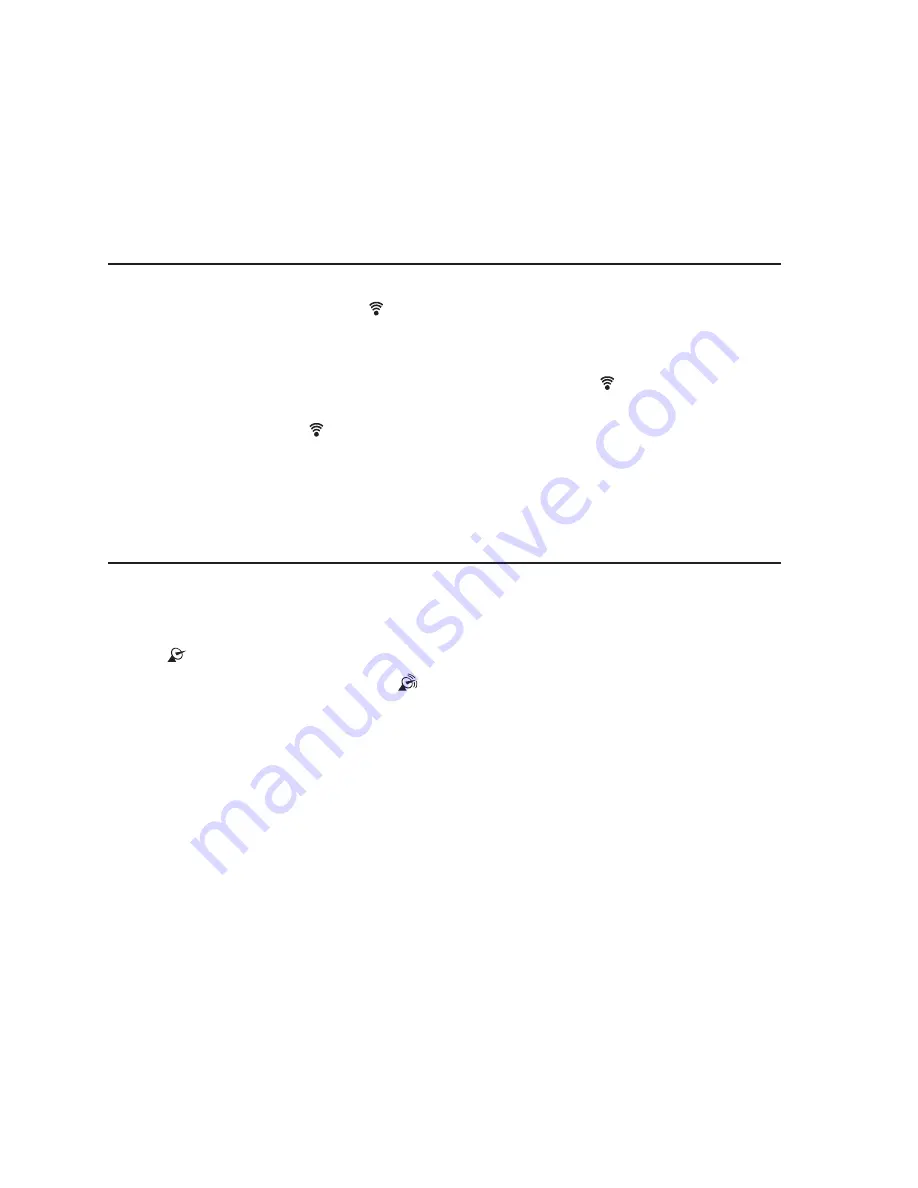
35
b) Weather station
• Unfold the foot (3) and place the weather station on a flat, stable surface.
• You may also install the weather station to a wall using screws or nails (both not included in the delivery scope).
13. Sensor search mode
• Once the mains supply has been connected, the weather station starts searching for the wireless signal of the
external sensor automatically. The symbol flashes while searching.
• The external sensor transmits a signal every 60 seconds. Once the signal of the external sensor has been received,
the display will show the reading.
• The search will take a total of 3 minutes. After 3 minutes the symbol will disappear .
• If the signal has been lost and therefore no reading is displayed, press and hold the CHANNEL button (9) for
approx. 3 seconds. The symbol flashes and the weather stations starts searching for the wireless signal of the
external sensor again.
14. Radio clock reception
• When using the weather station for the first time, it will search for the wireless signal of the external sensor for
3 minutes (see previous chapter).
• After those 3 minutes have elapsed, the weather station starts searching for the DCF time signal automatically. The
symbol flashes while searching.
• Once the signal has been received, the symbol lights up.
• If the search for the signal is still unsuccessful after several minutes, the search is aborted.
• The weather station searches for the DCF time signal every morning at 1 o’clock, 2 o’clock, and 3 o’clock. If no
signal has been received until 3 o’clock, the device will attempt searching again at 4 o’clock and 5 o’clock a.m.
• In order to perform the search manually at any time, press and hold the DOWN button (6) for approx. 3 seconds
• To cancel the search, press the DOWN button.
• While searching, the other buttons are without function (except: SNOOZE / LIGHT button).
















































