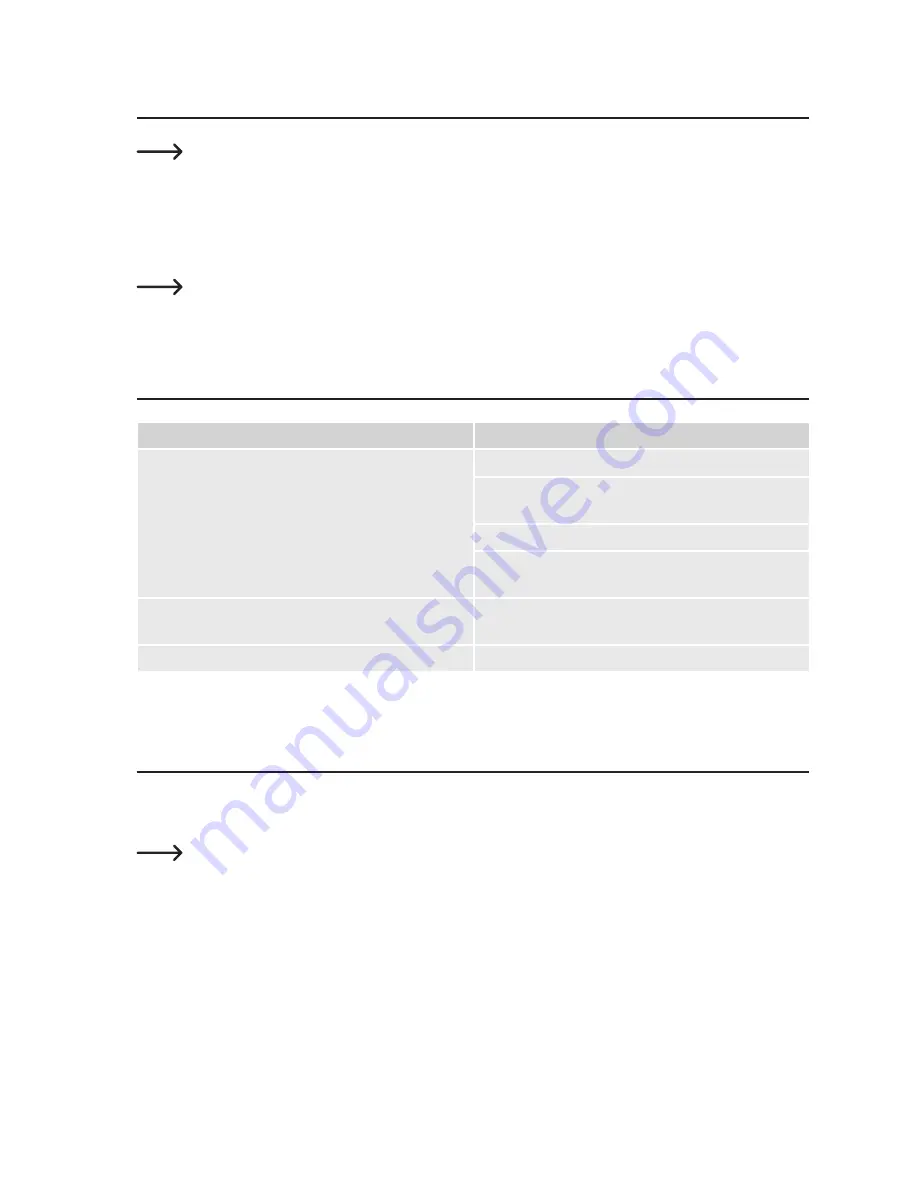
40
18. Charging a mobile device
This function is only available, when the weather station is powered via power adapter.
• Connect your mobile device to the USB charging port (5).
• Charging begins automatically.
• Monitor the charging process. Once the charging has been completed, disconnect the USB cable from the product
and the mobile device.
The USB charging port provides a charging current of max 1000 mA.
19. Troubleshooting
Problem
Solution
The weather station displays lines instead of outdoor
temperature/humidity readings.
Initiate the signal search, see Chapter 13.
Reduce the distance between the weather station and
external sensor.
Replace the batteries of the external sensor.
Make sure, that no obstructions or sources of
disturbance restrict the radio reception.
Outdoor temperature too high during the day.
Attach the outdoor sensor to a shaded wall that faces
North.
Poor display contrast.
Replace the batteries.
20. Detection range
The range of the transmission of the radio signals between outdoor sensor and weather station is up to 35 m under
optimal conditions.
However this range specification concerns the so-called “open space range” (range with direct visual
contact between transmitter and receiver, without disturbing influences).
However, in practical operation there are walls, room ceilings etc. between transmitter and receiver,
through which the range is reduced accordingly.
Due to the different influences on the radio transmission, unfortunately no particular range can be guaranteed.
However, normally operation is possible without any problems in a single-family house.
















































