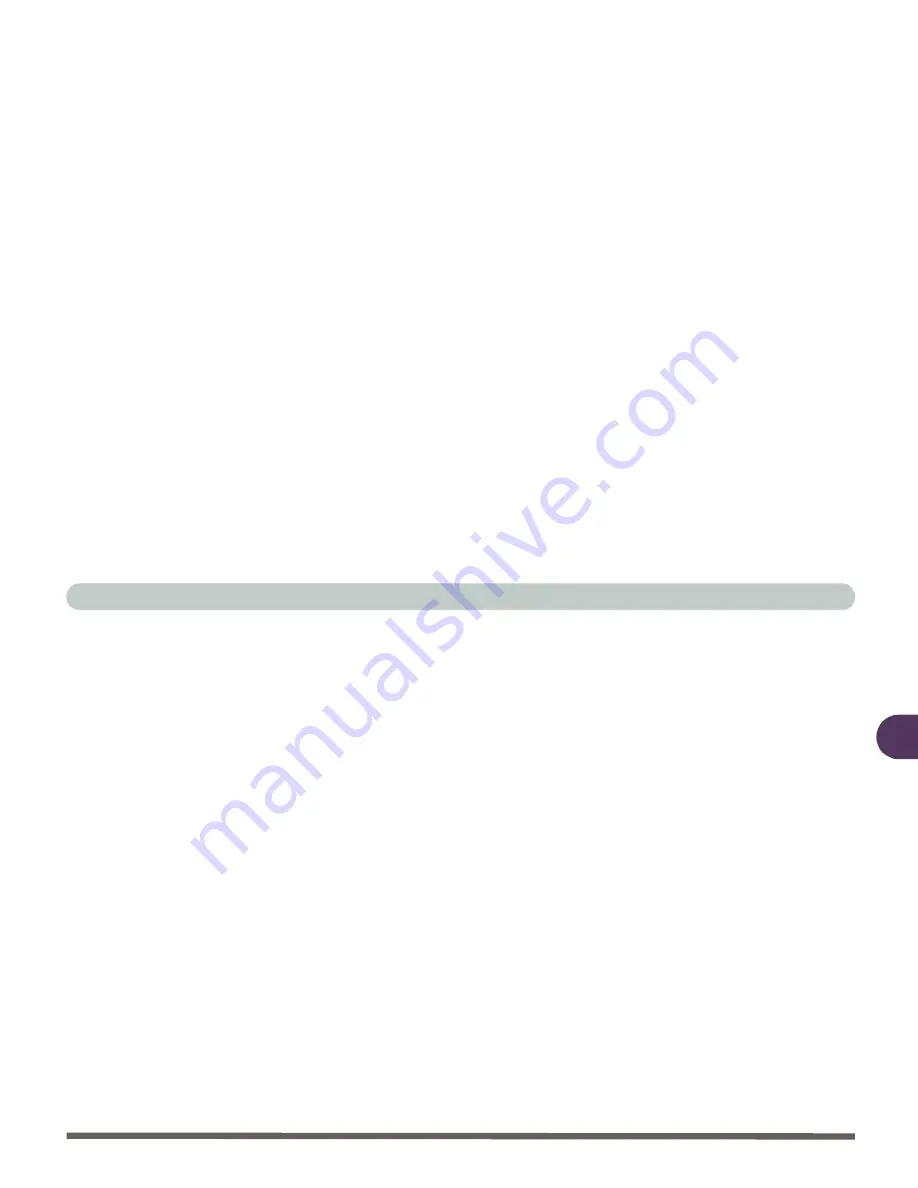
Drivers & Utilities
Windows XP 4 - 55
4
Windows XP
This section covers driver and utility installation instructions for
Windows XP
.
Windows XP Note
: As of this manual’s publication, not all the latest drivers for
Windows XP
are included. However you should check with your service repre-
sentative for the latest news.
Chipset (WinXP)
1.
Click
Start
(menu) >
Run...
2.
Navigate (
Browse..
) to
D:\Drivers\830M\Setup.exe
.
3.
Follow the Setup on-screen instructions to install the drivers and utilities.
To continue press
Next > Yes > Next.
4.
Restart
Windows
when the
InstallShield Wizard Complete
box appears
asking if you want to restart your computer.
Summary of Contents for 4200 San Marino
Page 1: ......
Page 59: ...Introduction 1 22 1 ...
Page 83: ...Using The Computer 2 24 The Numeric Keypad 2 Figure 2 15 The Numeric Keypad Number Keys ...
Page 91: ...Using The Computer 2 32 2 ...
Page 100: ...Advanced Controls Advanced Video Controls 3 9 3 Figure 3 3 ATI Properties 1 ...
Page 119: ...Advanced Controls 3 28 3 ...
Page 181: ...Drivers Utilities 4 62 Windows XP 4 ...
Page 271: ...A 8 A ...
















































