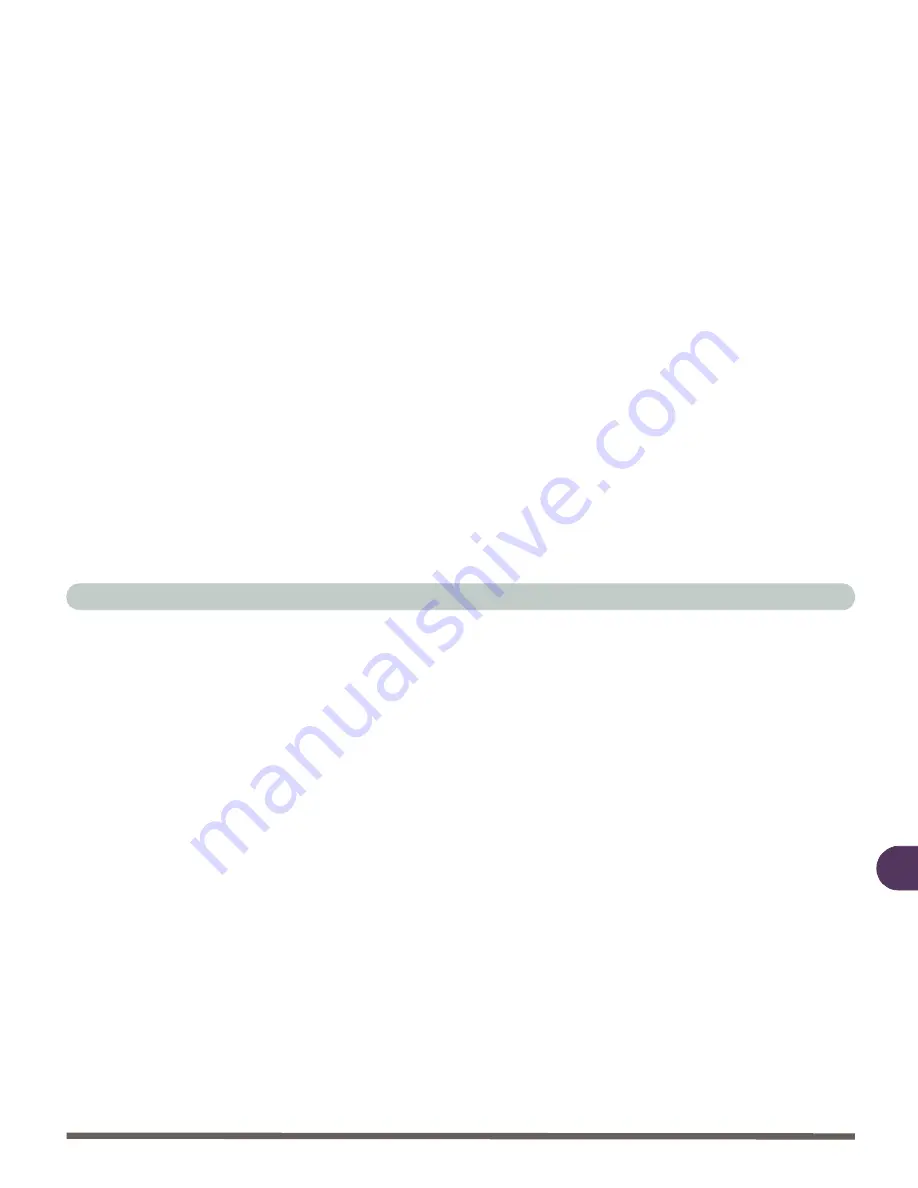
Troubleshooting
Display 7 - 15
7
possible cause:
The screen is dirty.
indicator:
The screen images are blurry.
solution:
Clean the screen using a soft, clean
dry
cloth. Many clean-
ing solutions can damage the LCD surface so you should
follow the precautions outlined in the
Preface
. Try to
avoid touching the screen itself. Even the cleanest hands
can leave oils which attract contaminants.
possible cause:
The screen is suffering from
burn-in
.
indicator:
The screen has ghost images, even when it’s off.
solution:
This problem is usually associated with external CRT
monitors. Use power saving options (
see Chapter
3:“Conserving Power Throughout The Whole System”
on page 3-18
) to turn off the LCD. You can also use a
screen-saver
which can help protect an attached monitor.
Summary of Contents for 4200 San Marino
Page 1: ......
Page 59: ...Introduction 1 22 1 ...
Page 83: ...Using The Computer 2 24 The Numeric Keypad 2 Figure 2 15 The Numeric Keypad Number Keys ...
Page 91: ...Using The Computer 2 32 2 ...
Page 100: ...Advanced Controls Advanced Video Controls 3 9 3 Figure 3 3 ATI Properties 1 ...
Page 119: ...Advanced Controls 3 28 3 ...
Page 181: ...Drivers Utilities 4 62 Windows XP 4 ...
Page 271: ...A 8 A ...
















































