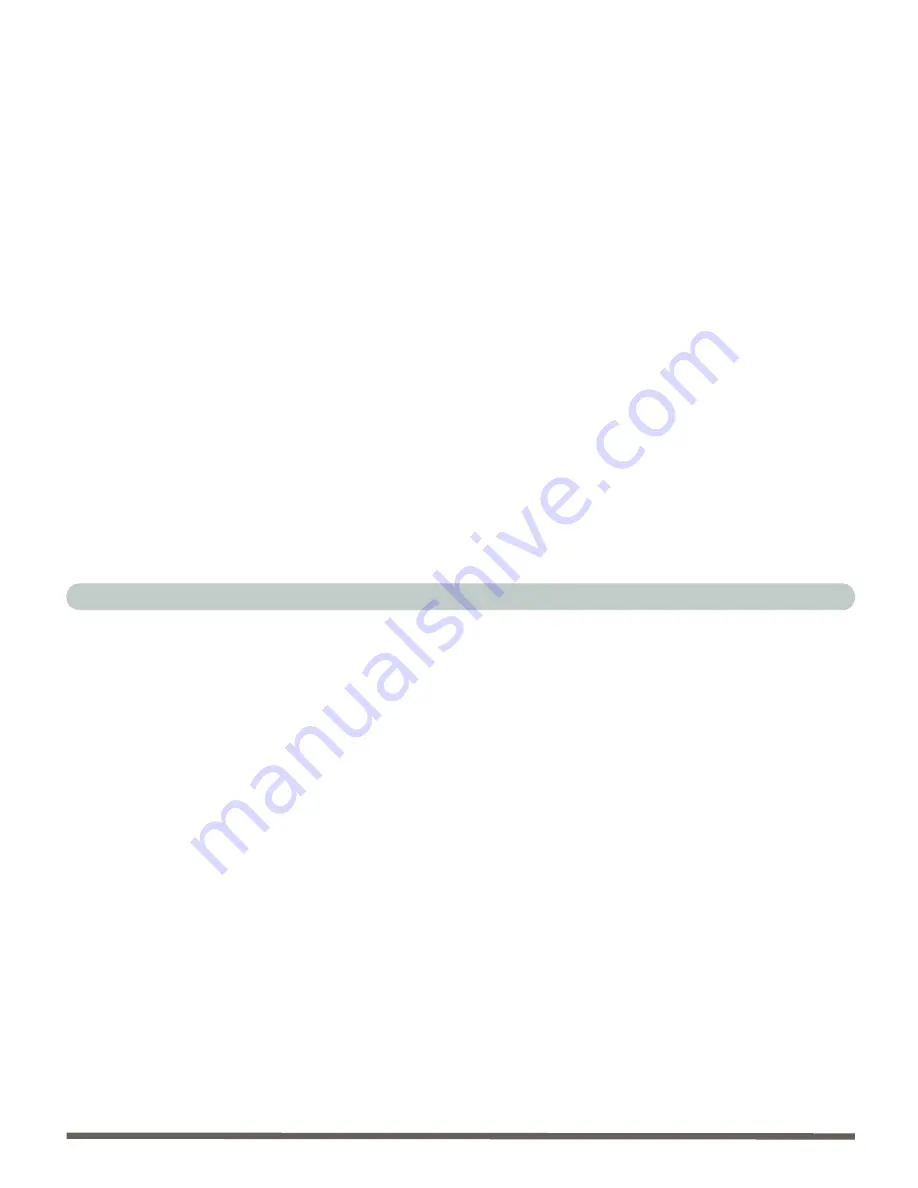
Preface
XXVII
Removing And Replacing The Battery ................................................... 3-25
Chapter 4: Drivers & Utilities
Overview......................................................................................................... 4-1
What To Install ............................................................................................... 4-2
Authorized Driver Message....................................................................... 4-3
Windows 98 Second Edition .......................................................................... 4-5
Chipset (Win98SE).................................................................................... 4-5
Audio (Win98SE)...................................................................................... 4-6
Modem (Win98SE) ................................................................................... 4-7
Video (Win98SE) ...................................................................................... 4-8
LAN (Win98SE)........................................................................................ 4-9
Hotkey (Win98SE) .................................................................................. 4-10
TouchPad (Win98SE).............................................................................. 4-10
AutoMail (Win98SE) .............................................................................. 4-11
SD (Win98SE)......................................................................................... 4-12
Infrared (FIR) (Win98SE) ....................................................................... 4-13
Infrared (FIR) - BIOS Setup................................................................ 4-13
Infrared (FIR) - Win98SE Setup ......................................................... 4-14
Intel SpeedStep (Win98SE)..................................................................... 4-15
Wireless LAN(Win98SE)........................................................................ 4-16
Memory Stick (Win98SE)....................................................................... 4-17
PH (Save To Disk - Hibernate) ............................................................... 4-18
Summary of Contents for 4200 San Marino
Page 1: ......
Page 59: ...Introduction 1 22 1 ...
Page 83: ...Using The Computer 2 24 The Numeric Keypad 2 Figure 2 15 The Numeric Keypad Number Keys ...
Page 91: ...Using The Computer 2 32 2 ...
Page 100: ...Advanced Controls Advanced Video Controls 3 9 3 Figure 3 3 ATI Properties 1 ...
Page 119: ...Advanced Controls 3 28 3 ...
Page 181: ...Drivers Utilities 4 62 Windows XP 4 ...
Page 271: ...A 8 A ...
















































