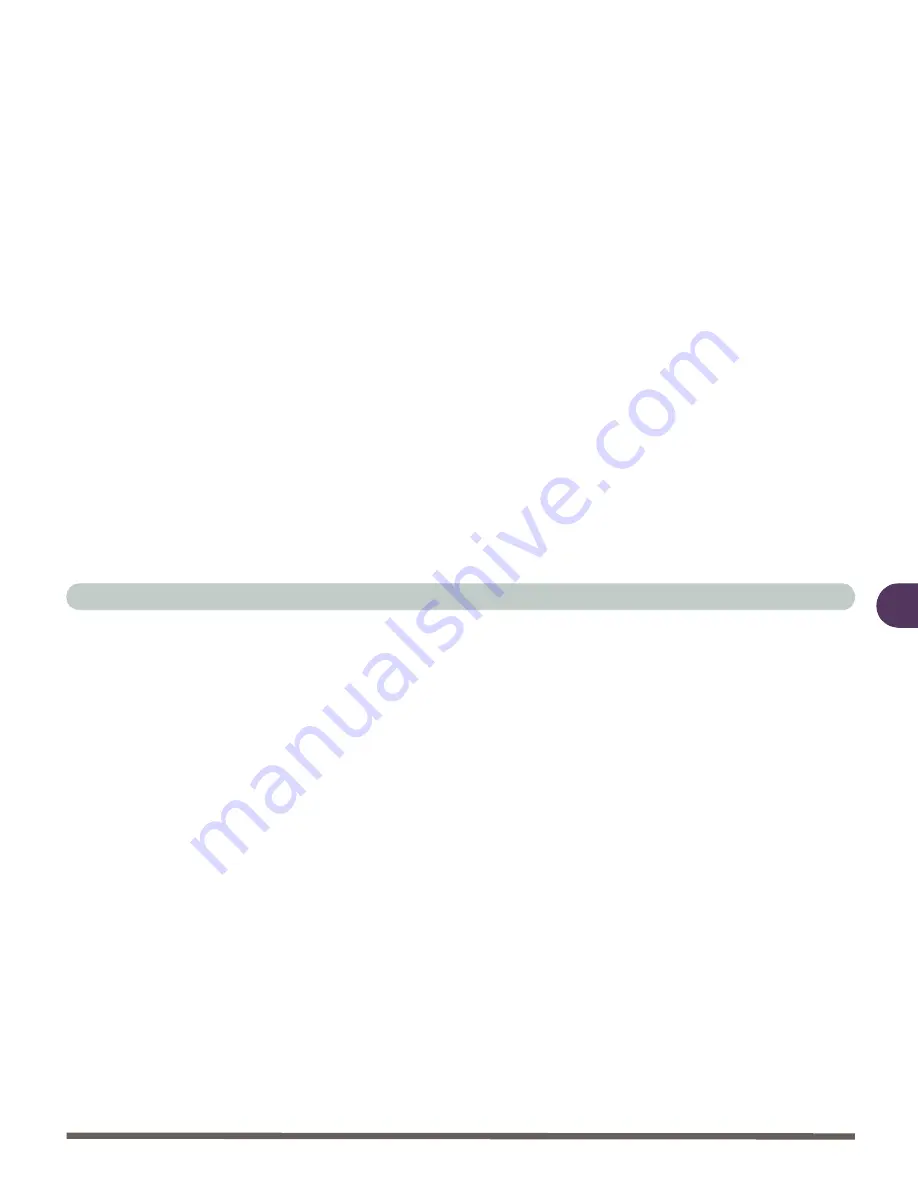
Introduction
System Map 1 - 21
1
Peripheral Devices
Peripheral devices can be added to the notebook through the ports, jacks and slots
on the right side and rear of the computer.
Peripheral devices include:
• Audio input - microphone.
• Audio output - S/PDIF, Speakers, Headphones.
• External drives - CD-ROM, CD-RW, Floppy Disk drives, MO Drives, Zip
Drives, LS120 Drives
• Pointing devices - Trackballs, trackpads, touchpads, mouse.
• Other - Printers, scanners, PDA’s, digital cameras, game controllers, key-
boards.
Summary of Contents for 4200 San Marino
Page 1: ......
Page 59: ...Introduction 1 22 1 ...
Page 83: ...Using The Computer 2 24 The Numeric Keypad 2 Figure 2 15 The Numeric Keypad Number Keys ...
Page 91: ...Using The Computer 2 32 2 ...
Page 100: ...Advanced Controls Advanced Video Controls 3 9 3 Figure 3 3 ATI Properties 1 ...
Page 119: ...Advanced Controls 3 28 3 ...
Page 181: ...Drivers Utilities 4 62 Windows XP 4 ...
Page 271: ...A 8 A ...
















































