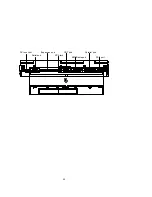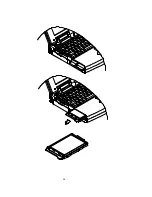40
Hot Keys
Located along the top of the keyboard are 12 numbered “F” keys. The functions of
these “F” keys are defined as the followings:
Expanded Display Mode
The aspect ratio of display panels is not the same as CRT
monitors. Therefore, the display may not completely fill the
entire display panel. Expanded mode will stretch the
display to fill the entire viewing area of the display panel.
Display Type
Display type mode allows you to switch display among
LCD only, CRT only, TV only, both LCD and CRT.
Contrast Control
Contrast control allows you to adjust the contrast of the
display panel.
This feature is available for DSTN panel
only.
Brightness Control
Brightness control allows you to adjust the brightness of
the display panel.
Volume Control
Volume control allows you to adjust the volume of the
audio system.
Suspend Mode
Put the system in a suspend state for power management.
The system can be resumed from exactly where it was left
off.
F6
C RT/LCD
Comment:
Summary of Contents for 6200-A DeskNote
Page 5: ...5 ...
Page 19: ...19 Clasp Power switch button ...
Page 22: ...22 ...
Page 24: ...24 ...
Page 26: ...26 LCD panel Dual Stereo speakers LCD bar Trackpad and buttons Windows 95 keyboard ...
Page 34: ...34 Power of CPU Heat sink fan for CPU MPEG Card option S2 ...
Page 36: ...36 DIMM 1 DIMM 0 S1 ...
Page 46: ...46 ...
Page 64: ...64 ...
Page 66: ...66 ...