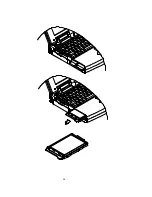59
Working with the Menu Bar of System Configuration Utility
Press simultaneously the Ctrl-Alt-S key combination to enter the menu bar of the
System Configuration Utility.
Action
Keys Used
Description
Activate menus
Alt
Activate the System Configuration
Utility.
Select menu bar item
Left arrow (
←
)
Move to a menu bar item on the
left.
Right arrow (
→
)
Move to a menu bar item on the
right.
The highlighted letter key
Move to the correspondent menu
bar item.
Accept menu bar item
Mouse left button
Spacebar
Enter
Enter the selected menu bar item
to configure settings.
Cancel current action
Mouse right button
Esc
Undo the current command.
Summary of Contents for 6200-A DeskNote
Page 5: ...5 ...
Page 19: ...19 Clasp Power switch button ...
Page 22: ...22 ...
Page 24: ...24 ...
Page 26: ...26 LCD panel Dual Stereo speakers LCD bar Trackpad and buttons Windows 95 keyboard ...
Page 34: ...34 Power of CPU Heat sink fan for CPU MPEG Card option S2 ...
Page 36: ...36 DIMM 1 DIMM 0 S1 ...
Page 46: ...46 ...
Page 64: ...64 ...
Page 66: ...66 ...