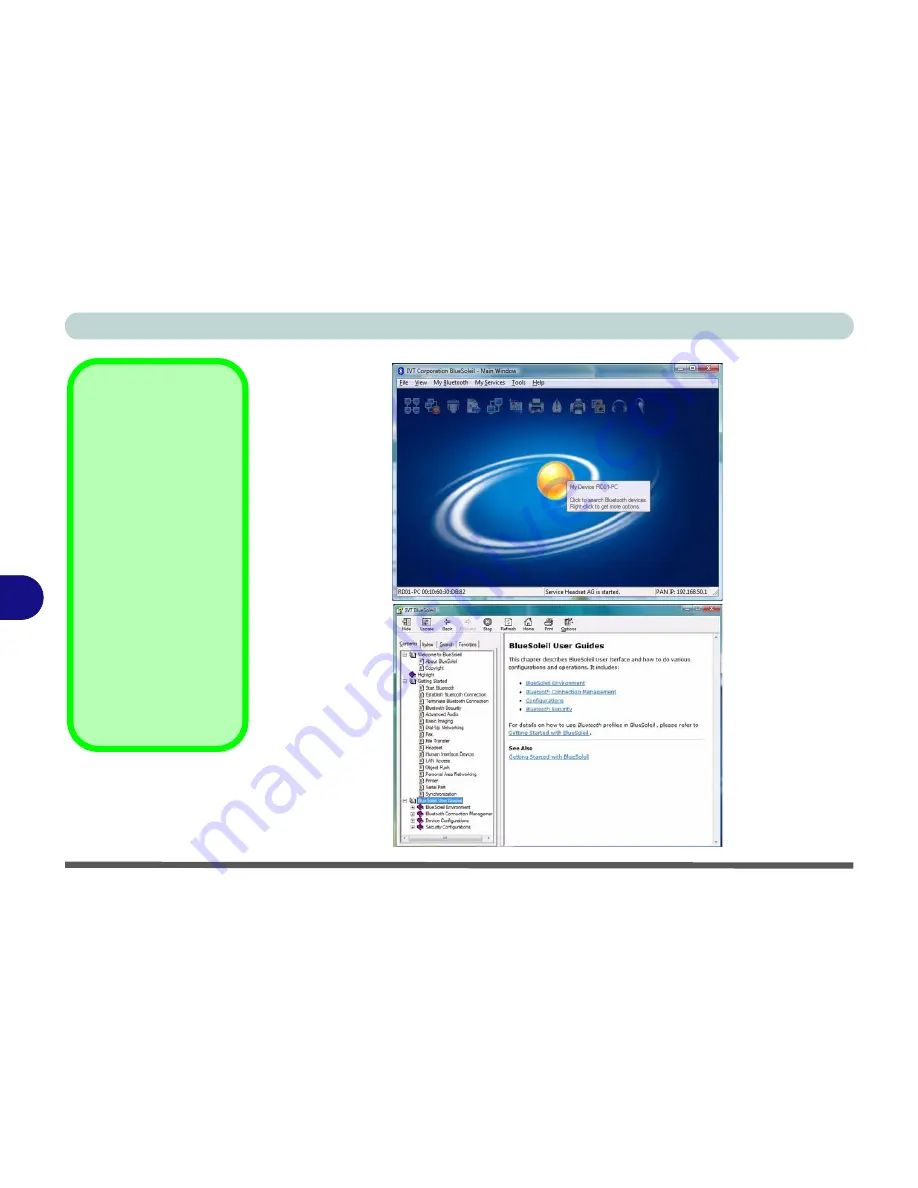
Modules
7 - 12 Bluetooth Module
7
User Guides & Help
View the BlueSoleil
User Guides from the
Help
Menu (or press the
F1
key) in the
IVT Cor-
poration BlueSoleil -
Main Window
control
panel.
Click the
Help
menu
and select
Contents
and Index
.
Look through
Getting
Started
or select the ap-
propriate
User Guide
from the
Contents
menu.
Figure 7 - 9
BlueSoleil Main
Window & Help
Summary of Contents for LCD PC
Page 1: ......
Page 2: ......
Page 10: ...VIII Preface ...
Page 35: ...Video Features 1 19 Quick Start Guide 1 Figure 1 10 Display Settings 2 3 1 4 5 2 3 1 ...
Page 48: ...Features Components 2 12 2 ...
Page 56: ...Power Management 3 8 3 ...
Page 64: ...Drivers Utilities 4 8 4 ...
Page 78: ...BIOS Utilities 5 14 5 ...
Page 108: ...Modules 7 20 PC Camera Module 7 Figure 7 12 Audio Setup for PC Camera Right click ...
Page 128: ...Interface Ports Jacks A 6 A ...
Page 142: ...Specifications D 6 Specifications D ...
Page 182: ...Windows XP Information E 40 PC Camera Module E Figure E 24 Audio Setup Windows XP ...
















































