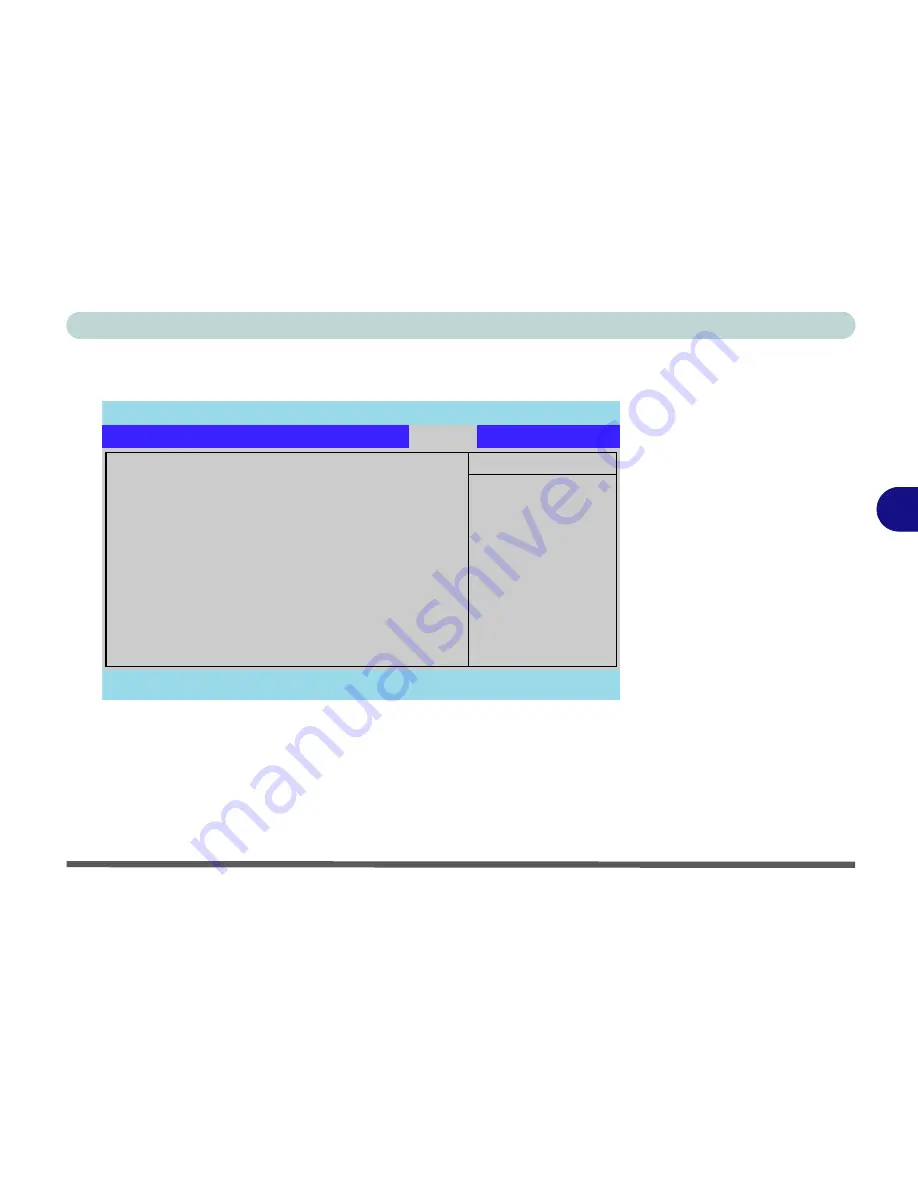
BIOS Utilities
Boot Menu 5 - 15
5
Boot Menu
Boot Menu
When you turn the computer on it will look for an operating system (e.g
Win-
dows XP
) from the devices listed in this menu, and
in this order
. If it cannot
find the operating system on that device, it will try to load it from the next de-
vice in the order specified in the Boot Menu.
Figure 5 - 6
Boot Menu
PhoenixBIOS Setup Utility
Main
Advanced
Security
Power
Exit
F1
Help
Select Item
-/+
Change Values
F9
Setup Defaults
Esc
Exit
Select Menu
Enter
Select
Sub-Menu
F10
Save and Exit
Item Specific Help
Keys used to view or
configure devices:
<Enter> expands or
collapses devices with
a + or -
<Ctrl+Enter> expands
all
<Shift+1> enables or
disables a device.
<+> and <-> moves the
device up or down.
<n> May move removable
device between the Hard
Disk or Removable Disk
<d> Remove a device
that is not installed.
+Removable Devices
CD-ROM Drive
+Hard Drive
Network Boot
Boot
Summary of Contents for LP-297PB
Page 1: ......
Page 2: ......
Page 16: ...XIV Preface ...
Page 38: ...Introduction 1 22 1 ...
Page 56: ...Advanced Controls 3 6 Video Driver Controls 3 Figure 3 3 Intel Graphics Controller Properties ...
















































