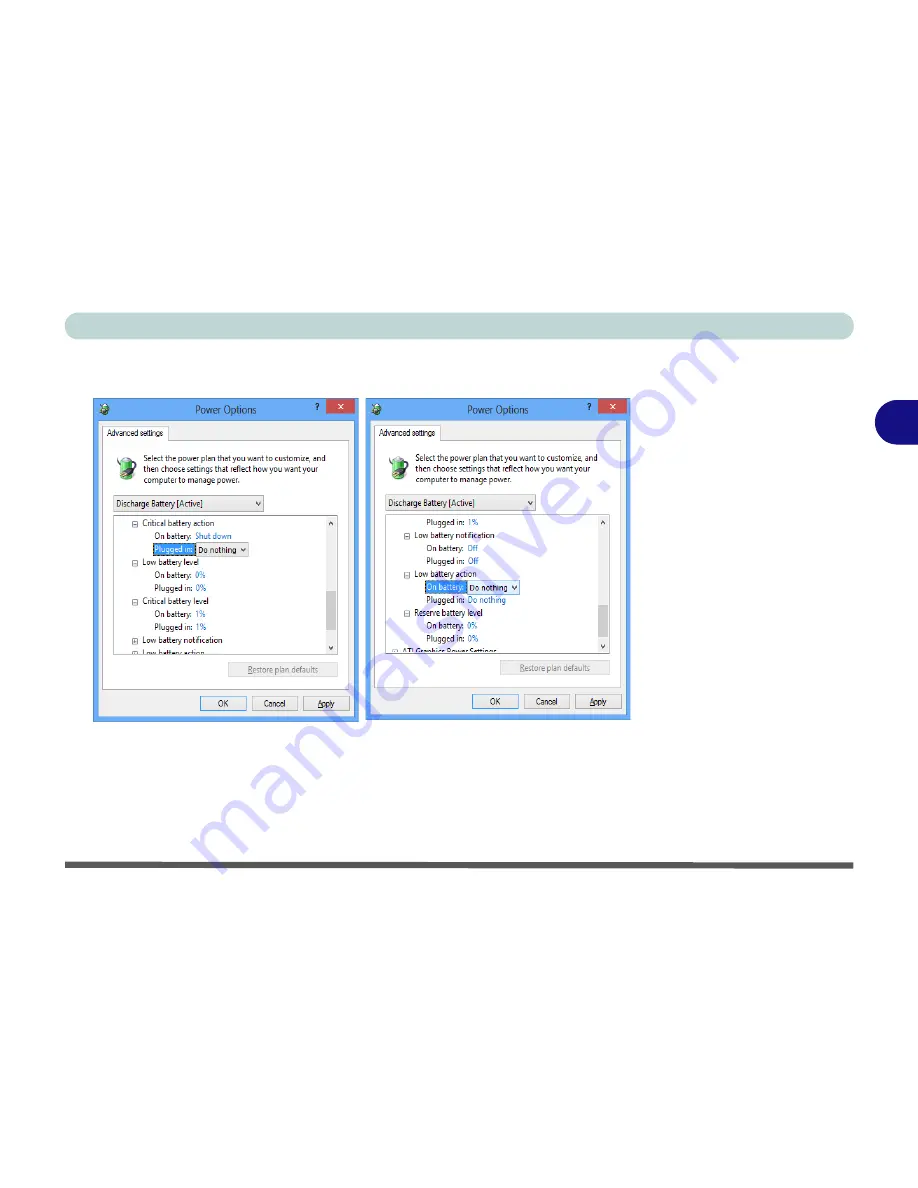
Power Management
Battery Information 3 - 19
3
4.
Scroll down to
Battery
and click
+
to expand the battery options.
5.
Choose the options below (click
Yes
if a warning appears):
• Low battery levels = 0%
• Critical battery Levels = 1%
• Low battery action = Do Nothing
• Critical battery action (On battery) = Shut Down
• Critical battery action (Plugged in) = Do Nothing
Figure 3 - 13
Power Options
Advanced Settings -
Battery
Summary of Contents for m238
Page 1: ...W 3 x ST...
Page 2: ......
Page 112: ...Drivers Utilities 4 10 4...
Page 228: ...Modules 7 82 7...
Page 242: ...Troubleshooting 8 14 8...
Page 288: ...Video Driver Controls C 38 C...
















































