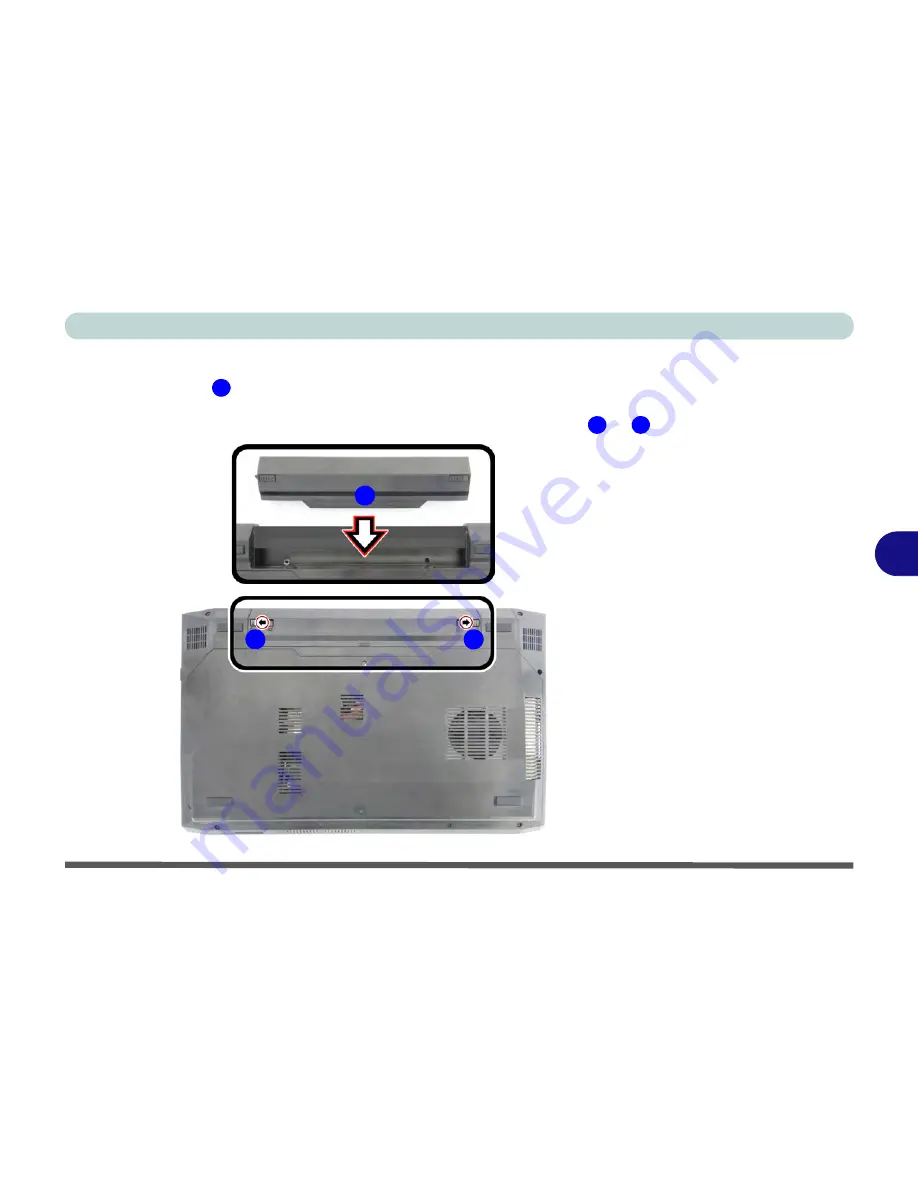
Upgrading The Computer
Removing the Battery 6 - 5
6
Inserting the Battery
1.
Slide the battery
straight into the compartment (note that there are grooves on
the side of the battery which should align up with the battery compartment).
2.
Lock the battery in place by sliding the latches in the direction of arrows
&
.
Figure 6 - 2
Battery Insertion &
Lock
1
2
3
1
2
3
Summary of Contents for Monster 3.0
Page 1: ...M o n s ter 3 0 ...
Page 2: ......
Page 20: ...XVIII Preface ...
Page 76: ...Storage Devices Audio Mouse 2 12 2 ...
Page 106: ...Drivers Utilities 4 10 4 ...
Page 203: ...Modules 7 67 7 ...
Page 221: ...Interface Ports Jacks A 4 A ...
Page 261: ...Video Driver Controls C 36 C ...
















































