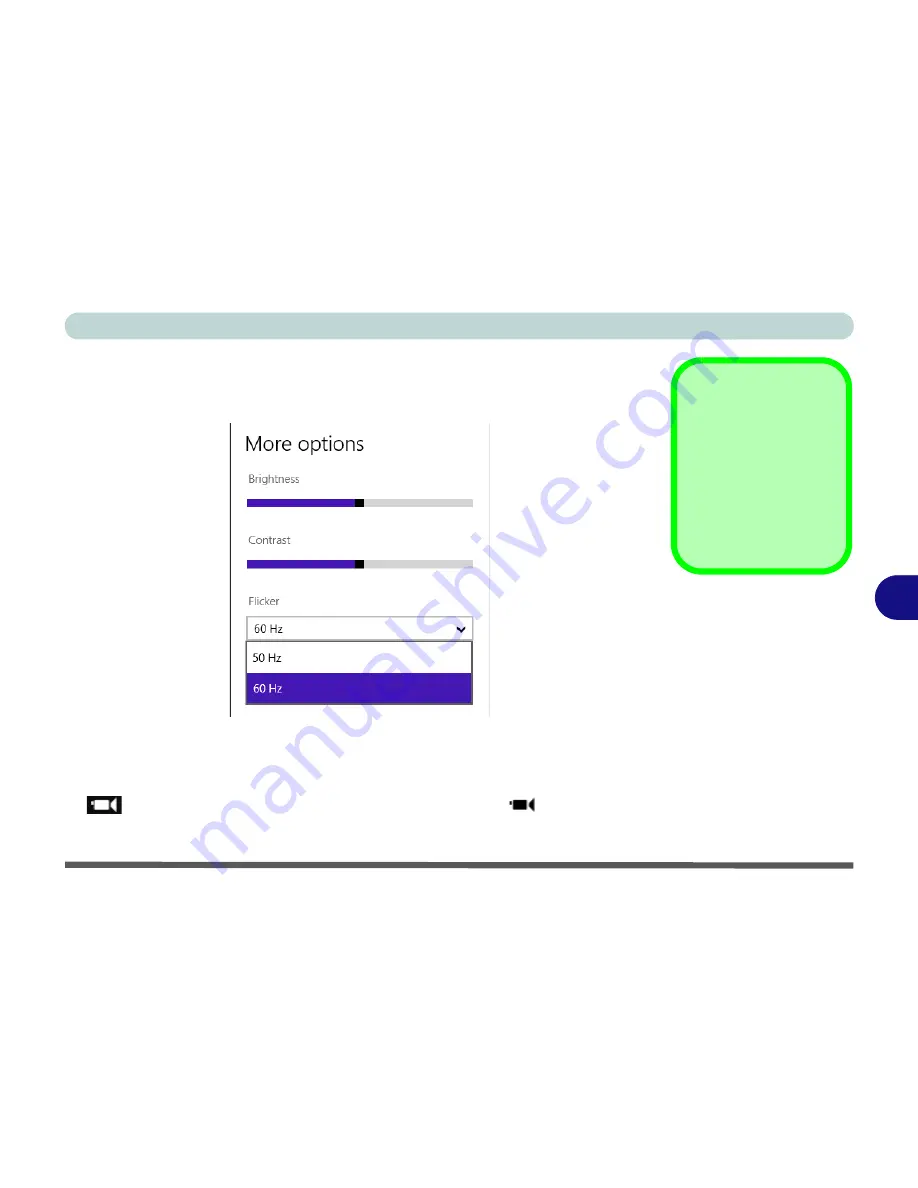
Modules
PC Camera Module 7 - 15
7
You can also click on
More
to adjust
Brightness
,
Contrast
and
Flicker
(if you
find that the video screen in the camera program is flickering, you can try to
adjust the setting here).
•
Timer
: This button will start a three second countdown before the system takes
a still photo or video recording starts.
•
Video Mode
: This button toggles between still photo mode (transparent button
) and video recording mode (highlighted white button
).
Eliminating Screen
Flicker
If you find that the video
screen in the camera pro-
gram is flickering, you can
try to adjust the setting in
Flicker
under
More Op-
tions.
Figure 7 - 10
More Camera
Options
Summary of Contents for Monster 3.0
Page 1: ...M o n s ter 3 0 ...
Page 2: ......
Page 20: ...XVIII Preface ...
Page 76: ...Storage Devices Audio Mouse 2 12 2 ...
Page 106: ...Drivers Utilities 4 10 4 ...
Page 203: ...Modules 7 67 7 ...
Page 221: ...Interface Ports Jacks A 4 A ...
Page 261: ...Video Driver Controls C 36 C ...
















































