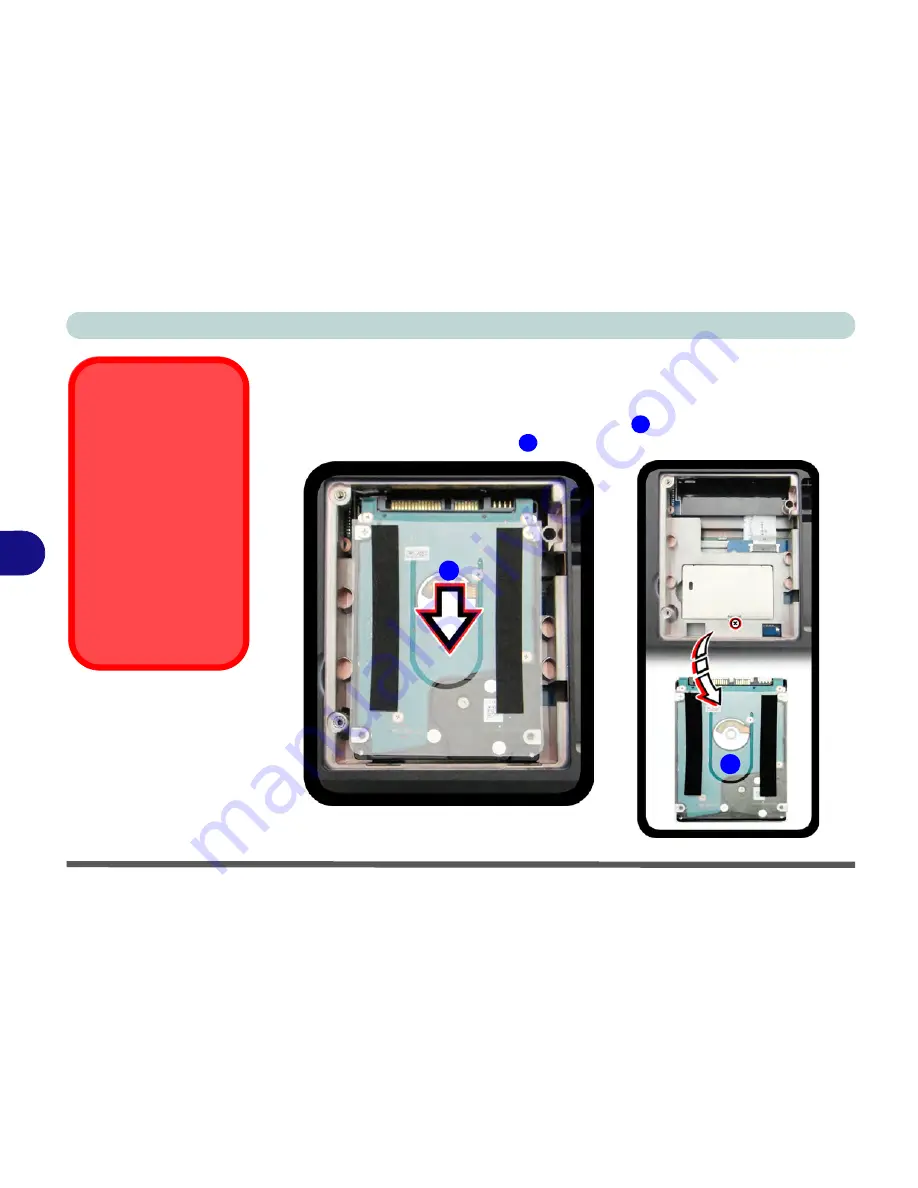
Upgrading The Computer
6 - 14 Upgrading the Hard Disk Drive(s)
6
Removing the Primary HDD Assembly
1.
When the cover is removed, follow the instructions below to remove the HDD
assembly.
2.
Slide the HDD assembly in the direction of arrow
.
3.
Remove the hard disk assembly
.
1
2
1
2
RAID Hard Disks
All hard disks in a RAID
should be identical (the
same size and brand) in
order to prevent unex-
pected system behavior.
Hard Disk Handling
Do not press down on
the center off the hard
disk as this area houses
the hard disk drive mo-
tor.
Figure 6 - 9
Hard Disk Assembly
Removal
Summary of Contents for racer 4w
Page 1: ...eu r o co m r a cer 4w...
Page 2: ......
Page 84: ...Quick Start Guide 1 52 1...
Page 112: ...Storage Devices Mouse Audio 2 28 2...
Page 134: ...Power Management 3 22 3...
Page 162: ...BIOS Utilities 5 20 5...
Page 194: ...Upgrading The Computer 6 32 6...
Page 292: ...Troubleshooting 8 16 8...
Page 298: ...Interface Ports Jacks A 6 A...
Page 346: ...Specifications D 6 D...
















































