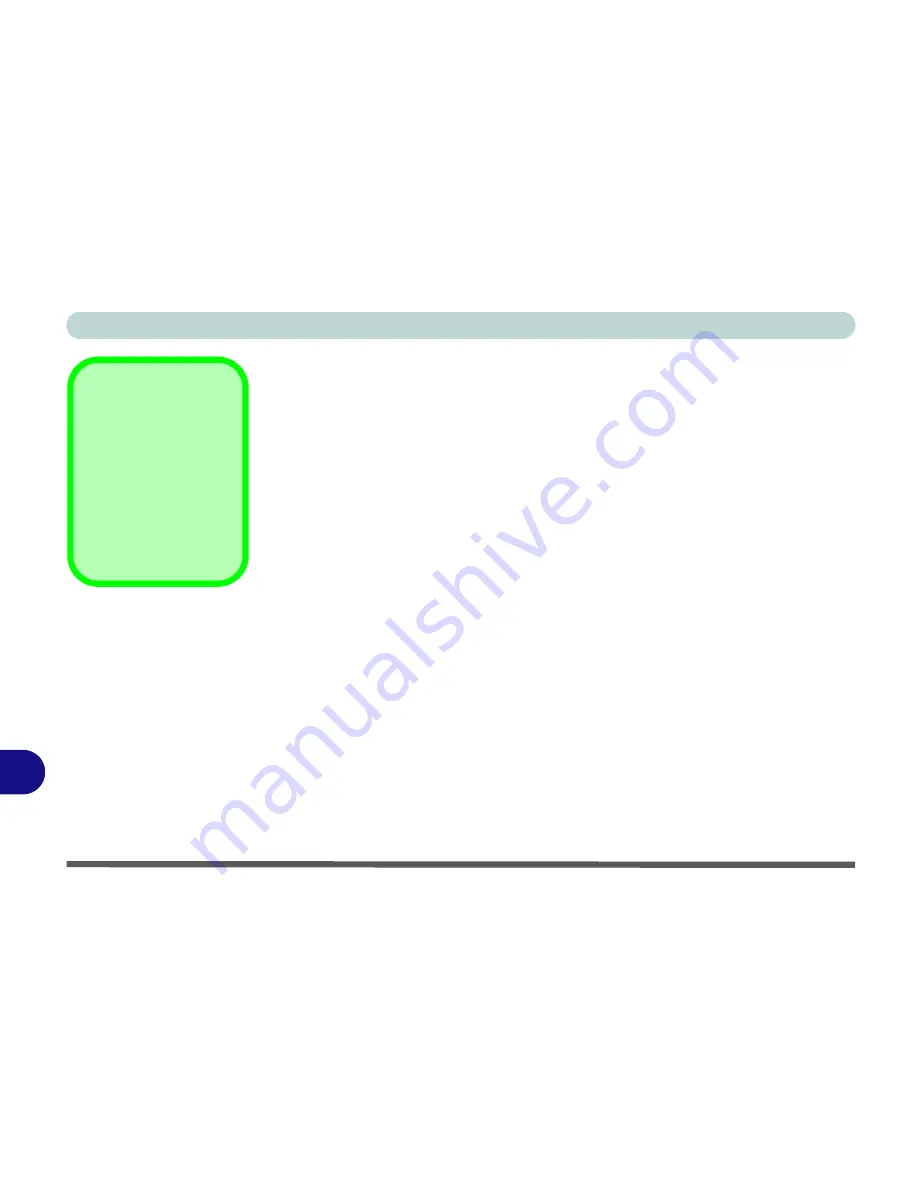
Video Driver Controls
C - 4 Video Driver Installation
C
Video Driver Installation
Make sure you install the drivers in the order indicated in
Table 4 - 1, on page 4 - 3
.
Insert the
Device Drivers & Uti User’s Manual
disc and click
Install Drivers
(button).
Video (VGA)
1.
Click
2.Install VGA Driver >
Yes
.
2. Click
Next > Yes > Next > Next
.
3. Click
Finish
to restart the com-
puter.
NVIDIA Video (VGA)
1.
Click
3.Install NVIDIA VGA
Driver > Yes
.
2. Click
AGREE AND CON-
TINUE (
button) to accept the
terms of the license agreement.
3. Click
Next.
4. Click the
Close
button to com-
plete the installation.
iGPU or dGPU
Note the NVIDIA control
panel refers to
High-
performance NVIDIA
processor
(which is the
discrete GPU) and
Inte-
grated graphics
(which
is the integrated GPU).
Summary of Contents for racer 4w
Page 1: ...eu r o co m r a cer 4w...
Page 2: ......
Page 84: ...Quick Start Guide 1 52 1...
Page 112: ...Storage Devices Mouse Audio 2 28 2...
Page 134: ...Power Management 3 22 3...
Page 162: ...BIOS Utilities 5 20 5...
Page 194: ...Upgrading The Computer 6 32 6...
Page 292: ...Troubleshooting 8 16 8...
Page 298: ...Interface Ports Jacks A 6 A...
Page 346: ...Specifications D 6 D...
















































