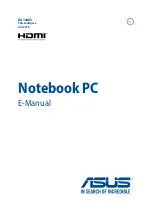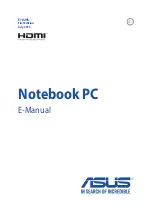Drivers & Utilities
Driver Installation 4 - 3
4
5.
Check the driver installation order from
Table 4 - 1, on page 4 - 4
(the drivers must be installed in this order)
which is the same as that listed in the
Drivers Installer
menu below.
6.
Click to select the driver you wish to install, (you should note down the drivers as you install them).
7.
Follow the instructions for each individual driver installation procedure as listed on the following pages.
Figure 4 - 2
- Install Drivers
Summary of Contents for S7 Pro
Page 1: ...USER MANUAL S7 Pro Mobile Server...
Page 2: ......
Page 20: ...XVIII Preface...
Page 78: ...Quick Start Guide 1 44 1...
Page 114: ...Power Management 3 22 3...
Page 274: ...Control Center Flexikey B 30 B...