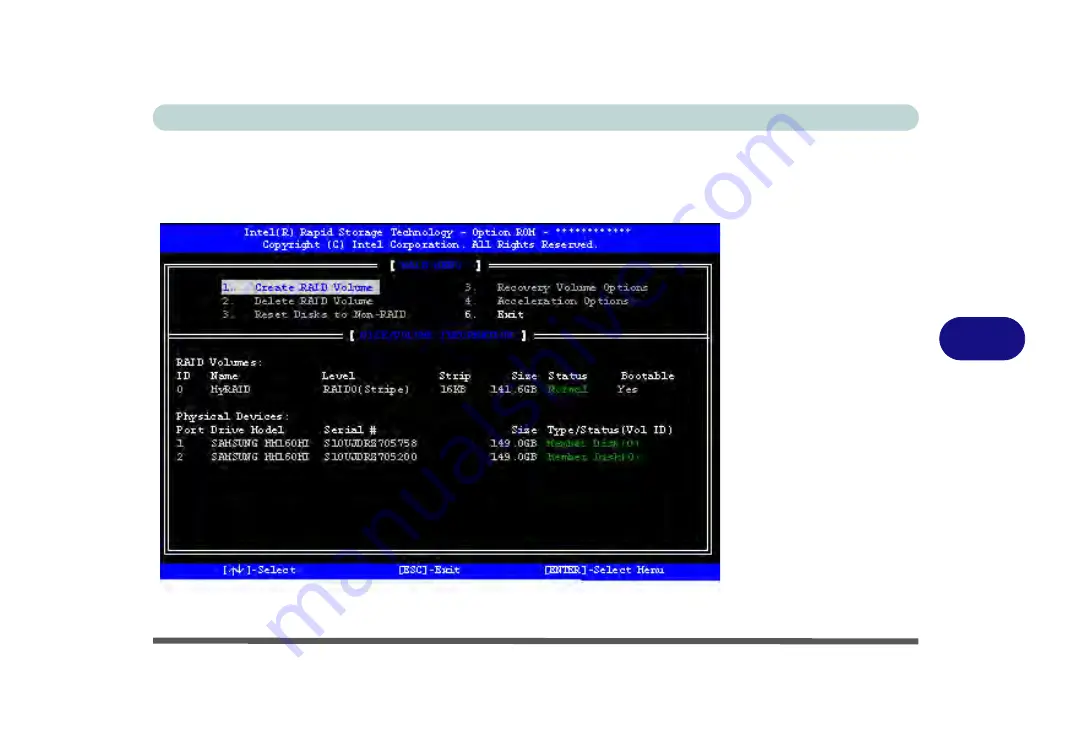
Modules
Setting Up SATA RAID or AHCI Mode 6 - 13
6
13. Press Enter and select the Capacity size (best set to default).
14. Press Enter to select
Create Volume
.
15. Press Enter to create the volume, and confirm the selection by pressing
Y
.
16. This will now return to the main menu.
17. Select
6.Exit
and press Enter, then press
Y
to exit the RAID configuration menu.
Figure 6 - 7
RAID Created
Summary of Contents for S7 Pro
Page 1: ...USER MANUAL S7 Pro Mobile Server...
Page 2: ......
Page 20: ...XVIII Preface...
Page 78: ...Quick Start Guide 1 44 1...
Page 114: ...Power Management 3 22 3...
Page 274: ...Control Center Flexikey B 30 B...
































