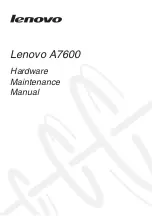Modules
6 - 2 Setting Up SATA RAID or AHCI Mode
6
Setting Up SATA RAID or AHCI Mode
AHCI Mode
Advanced Host Controller Interface (AHCI) is an interface specification that allows
the storage driver to enable advanced serial ATA features such as Native Command
Queuing (for maximum hard disk efficiency and performance). AHCI mode can be
supported by one or two hard disks/solid state drives. Make sure you install the
In-
tel® Rapid Storage Technology
application if you have set up your HDDs/SSDs
in
AHCI
mode (see
“Intel® Rapid Storage Technology” on page 6 - 41
RAID
To configure your RAID (Redundant Array of Independent Disks) system in Strip-
ing (RAID 0) or Mirroring (RAID 1) modes (see
) you will
require
at least
two
identical
(see sidebar) HDDs/SSDs.
Intel
®
Rapid Storage Technology Application
Make sure you install the
Intel® Rapid Storage Technology
application if you
have set up your HDDs/SSDs in
RAID
mode (see
“Intel® Rapid Storage Technol-
RAID Hard Disks/
Solid State Drives
All HDDS/SSDs in a
RAID should be identi-
cal (the same size and
brand) in order to pre-
vent unexpected system
behavior.
SATA Mode
Selection
The SATA mode selec-
tion should be made
be-
fore installing your
operating system
.
DO NOT change your
selected SATA mode
unless you intend to re-
install your operating
system. Make sure you
have backed up all your
data before doing so.
Summary of Contents for S7 Pro
Page 1: ...USER MANUAL S7 Pro Mobile Server...
Page 2: ......
Page 20: ...XVIII Preface...
Page 78: ...Quick Start Guide 1 44 1...
Page 114: ...Power Management 3 22 3...
Page 274: ...Control Center Flexikey B 30 B...