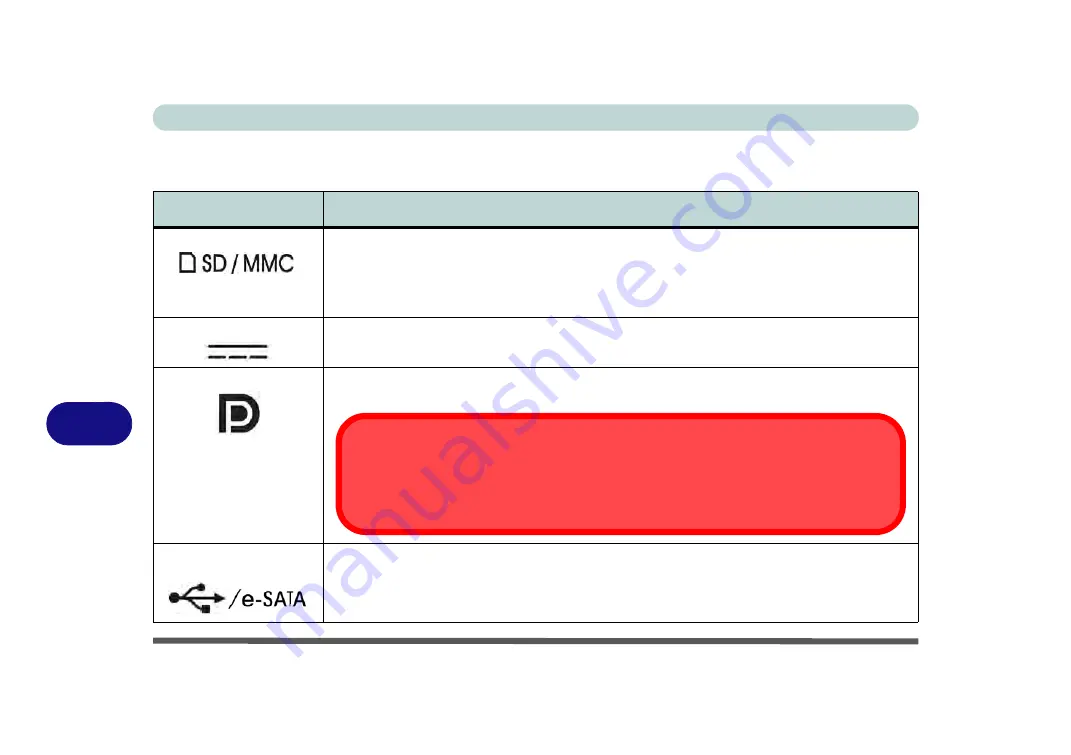
Interface (Ports & Jacks)
A - 2 Interface (Ports & Jacks)
A
Ports and Jacks
Item
Description
Card Reader
The card reader allows you to use the following digital storage cards:
MMC (MultiMedia Card) / RSMMC
SD (Secure Digital) / Mini SD / SDHC /
SDXC (up to UHS-II)
Push the card into the slot and it will appear as a removable device.
DC-In Jack
Plug the supplied AC/DC adapter into this jack to power your computer.
DisplayPort 1.2
The DisplayPort is a digital display interface standard that allows a digital audio/video
interconnect, between the computer and its external display or a home-theater system.
e-SATA / USB 3.0
Combo Port
This
e-SATA
(
external Serial Advanced Technology Attachment
) port allows you to plug-in
external Serial ATA hard drives. This port also serves as a USB 3.0 port.
DisplayPort Cables
When using cables connected to the DisplayPort,
try to make sure that the cables are
not bent excessively
, as bending the cables may cause signal problems.
3.
0
Summary of Contents for S7 Pro
Page 1: ...USER MANUAL S7 Pro Mobile Server...
Page 2: ......
Page 20: ...XVIII Preface...
Page 78: ...Quick Start Guide 1 44 1...
Page 114: ...Power Management 3 22 3...
Page 274: ...Control Center Flexikey B 30 B...






























