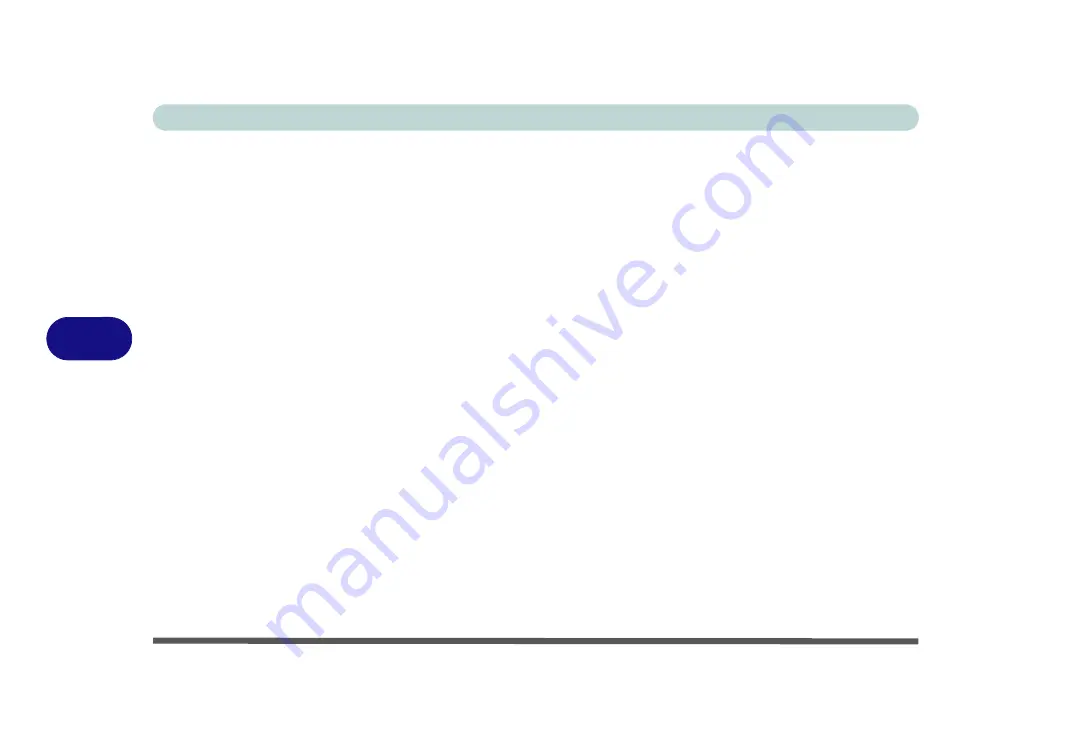
Modules
6 - 38 Fingerprint Reader Module
6
6.
You will be instructed to
swipe the same finger
across the reader a number of
times.
7.
Click
Close
when complete.
8.
You can choose to
Add another
finger (this is recommended) or
Remove
the
current fingerprint reading.
9.
You can now scan your fingerprint to log-on to the computer.
Summary of Contents for Sky X6
Page 1: ...EUROCOM Sky X6 model b ...
Page 2: ......
Page 20: ...XVIII Preface ...
Page 76: ...Quick Start Guide 1 42 1 ...
Page 224: ...Modules 6 80 6 ...
Page 240: ...Troubleshooting 7 16 7 ...
Page 314: ...NVIDIA Video Driver Controls C 32 C ...
Page 320: ...Specifications D 6 D ...






























