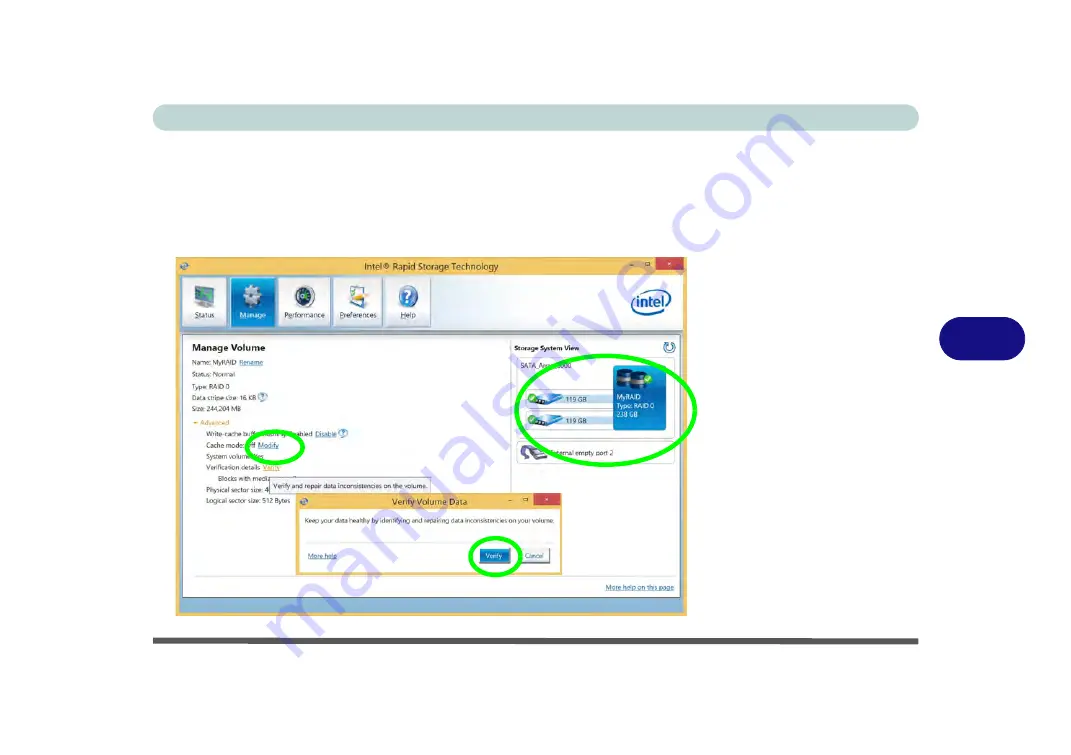
Modules
Intel® Rapid Storage Technology 6 - 49
6
Verifying and Repairing RAID Volume Data
1.
Run the
Intel® Rapid Storage Technology
application.
2.
Click to
select the RAID
in the pane on the right side of the window.
3.
Click
Manage
and click
Advanced
.
4.
Click
Verify
and click
Verify
(button) to begin the process (in some cases you may
be required to
initialize
a volume before verification).
Figure 6 - 31
Intel
®
Rapid
Storage
Technology
Verify
Summary of Contents for Sky X6
Page 1: ...EUROCOM Sky X6 model b ...
Page 2: ......
Page 20: ...XVIII Preface ...
Page 76: ...Quick Start Guide 1 42 1 ...
Page 224: ...Modules 6 80 6 ...
Page 240: ...Troubleshooting 7 16 7 ...
Page 314: ...NVIDIA Video Driver Controls C 32 C ...
Page 320: ...Specifications D 6 D ...






























