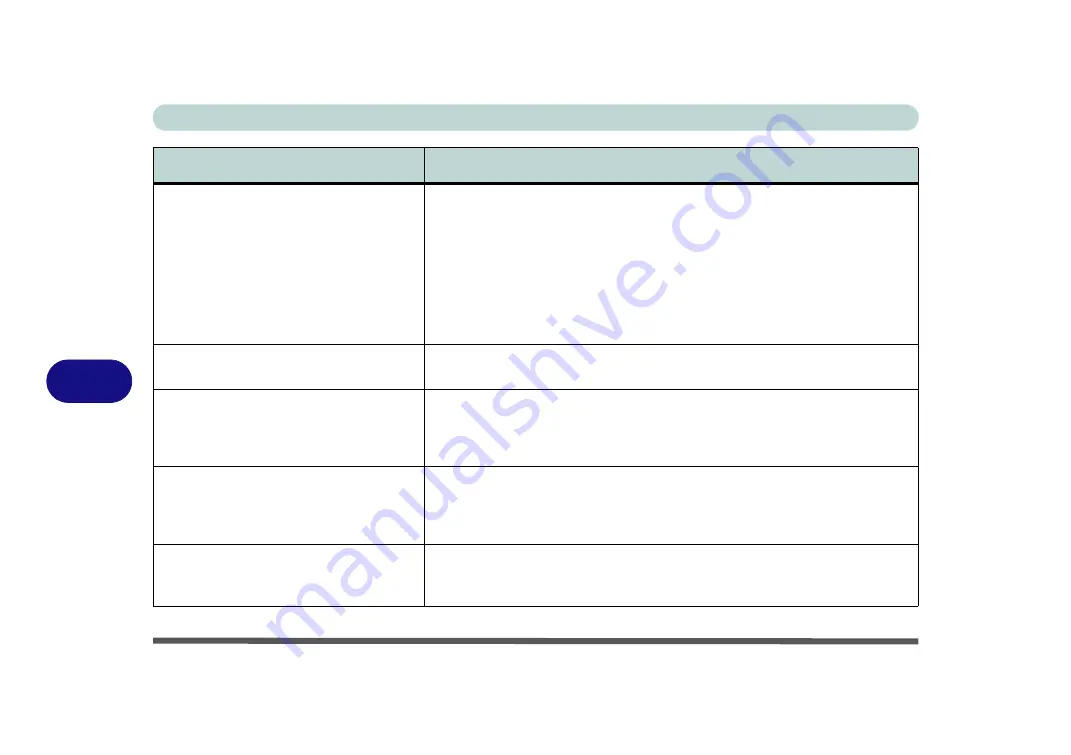
Troubleshooting
7 - 12 Problems and Possible Solutions
7
The computer is off (or in Sleep Mode) but
powered by the AC/DC adapter plugged in
to a working outlet, or by battery with a
capacity above 20%.
I have plugged a
device into the powered USB port
in
order to charge it, but
the device is not
charging
.
The port is not powered on.
Toggle power to the port using the
Fn + power
button
combination
.
This function may not work with certain external USB compliant devices (check
your device’s documentation).
If this is the case,
power the computer on and
connect the external USB device
in order to charge it.
Note
that this function is designed to help
charge USB compliant devices
, but
is
not designed to allow their operation
.
No sound
can be heard through an
HDMI
connected display.
You have not configured the HDMI audio output
. See
Audio Volume is too low
when listening
through
headphones
.
You have set the Speaker Configuration to 5.1 or 7.1 Speaker
. It is
recommended that you set the
Speaker Configuration
to
Stereo
(not to 5.1 or
7.1 Speaker) when listening through headphones in order to maximize audio
quality. See
“Audio Features” on page 2 - 4
The
Sound Blaster
audio controls don’t
work when the system is connected to an
external display through an HDMI/
Display Port cable
.
Note that Sound Blaster Audio will be disabled when you are connecting to an
external display through an HDMI or Display Port connection. See
Blaster Audio & HDMI/Display Port” on page C - 28
The
fingerprint reader has problems
scanning fingers.
When fingers are wet or sweaty the software application may have difficulty
reading a scanned finger.
Make sure your fingers are clean and dry when
attempting to scan them across the sensor for detection.
Problem
Possible Cause - Solution
Summary of Contents for Sky X6
Page 1: ...EUROCOM Sky X6 model b ...
Page 2: ......
Page 20: ...XVIII Preface ...
Page 76: ...Quick Start Guide 1 42 1 ...
Page 224: ...Modules 6 80 6 ...
Page 240: ...Troubleshooting 7 16 7 ...
Page 314: ...NVIDIA Video Driver Controls C 32 C ...
Page 320: ...Specifications D 6 D ...

































