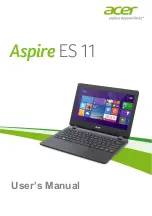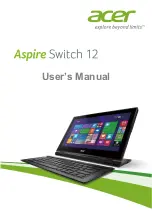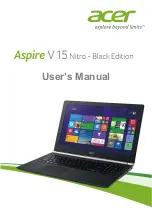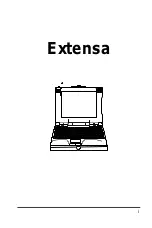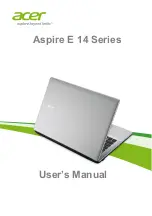XXII
Preface
Hibernate ....................................................................................................................................................3-8
Shut down ..................................................................................................................................................3-8
Configuring the Power Buttons .................................................................................................................3-9
Resuming Operation ................................................................................................................................3-11
Power Conservation Modes .....................................................................................................................3-12
Settings Menu Power Controls ................................................................................................................3-14
Battery Information .................................................................................................................................3-17
Battery Power ..........................................................................................................................................3-17
Conserving Battery Power .......................................................................................................................3-18
Battery Life ..............................................................................................................................................3-19
New Battery .............................................................................................................................................3-19
Recharging the Battery with the AC/DC Adapter ...................................................................................3-19
Proper handling of the Battery Pack ........................................................................................................3-20
Battery FAQ .............................................................................................................................................3-21
What to Install ............................................................................................................................................4-1
Module Driver Installation ........................................................................................................................4-1
Driver Installation ......................................................................................................................................4-2
Updating/Reinstalling Individual Drivers ..................................................................................................4-5
User Account Control ................................................................................................................................4-6
Windows Security Message .......................................................................................................................4-6
Summary of Contents for Sky X6
Page 1: ...EUROCOM Sky X6 model b ...
Page 2: ......
Page 20: ...XVIII Preface ...
Page 76: ...Quick Start Guide 1 42 1 ...
Page 224: ...Modules 6 80 6 ...
Page 240: ...Troubleshooting 7 16 7 ...
Page 314: ...NVIDIA Video Driver Controls C 32 C ...
Page 320: ...Specifications D 6 D ...