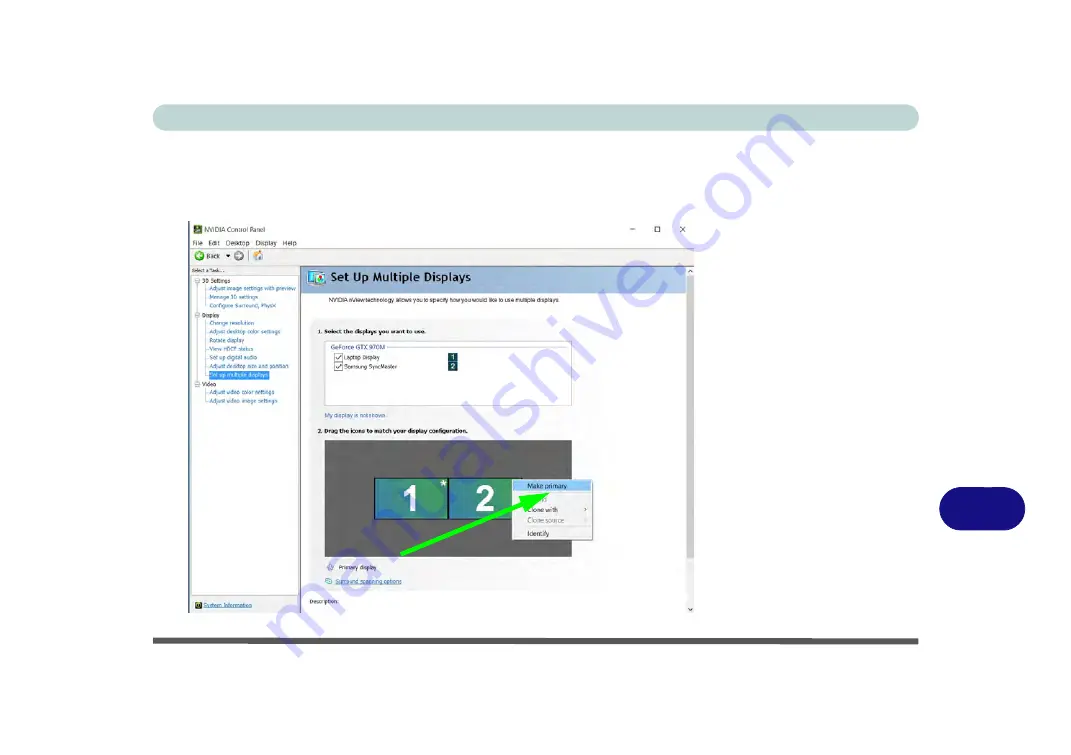
NVIDIA Video Driver Controls
Configuring an External Display (NVIDIA) C - 9
C
6.
The Primary display (the main window display) will be denoted by an
asterisk
*
in
the top right corner of the icon.
7.
To change the Primary display
right-click the icon
and select
Make primary
.
8.
Click
Apply > Yes
to save any changes.
Right-click and select Make primary and click Apply > Yes
to save changes.
Figure C - 7
Switch Primary
Display
Summary of Contents for Sky X6
Page 1: ...EUROCOM Sky X6 model b ...
Page 2: ......
Page 20: ...XVIII Preface ...
Page 76: ...Quick Start Guide 1 42 1 ...
Page 224: ...Modules 6 80 6 ...
Page 240: ...Troubleshooting 7 16 7 ...
Page 314: ...NVIDIA Video Driver Controls C 32 C ...
Page 320: ...Specifications D 6 D ...






























