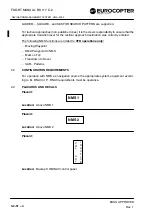NAVIGATION MANAGEMENT SYSTEM - CMA–9000
FLIGHT MANUAL BK 117 C-2
9.2-51 – 11
EASA APPROVED
Rev. 0
4
NORMAL PROCEDURES
NOTE
For further information observe the Operator‘s Manual.
4.1
PREFLIGHT CHECK
(applies equally to both systems)
4.1.1
Pre–start check
When power is initially applied to the NMS (AVIO MSTR switches - ON) an internal test starts:
Caution indicators/annunciators
– Initially on then off
RADIO page
– Default start page
The internal test was successful when all caution indicators/annunciators are off and no
message is displayed on
MSG RECALL
page
NOTE
D
On ground the message
SCANNING DME FAILED
may appear due to miss-
ing DME reception on third channel of DME. No action is required. Message
will disappear in flight at a certain altitude.
D
Make sure, that both NMS are synchronized.
D
Make sure, that the activated flight plans in NMS 1 and NMS 2 are identical.
D
For IFR flights, ensure that a current Navigation Database is installed in the
NMS.
D
In case of using
GND POWER
sw for Route Management failure messages
concerning not engaged sensors and equipment are displayed on the NMS.
These messages have no impact on the Route Management functions and
can be ignored.
D
COM 2 can be controlled by NMS, but the new frequency indication on the
back up control panel may be delayed up to 8 seconds.
D
If the NMS controls a MODE S Transponder, the Mode S flight ID must be
entered on the RTE page using LSK 2R (FLT NO).
D
The flight log function is for information only.