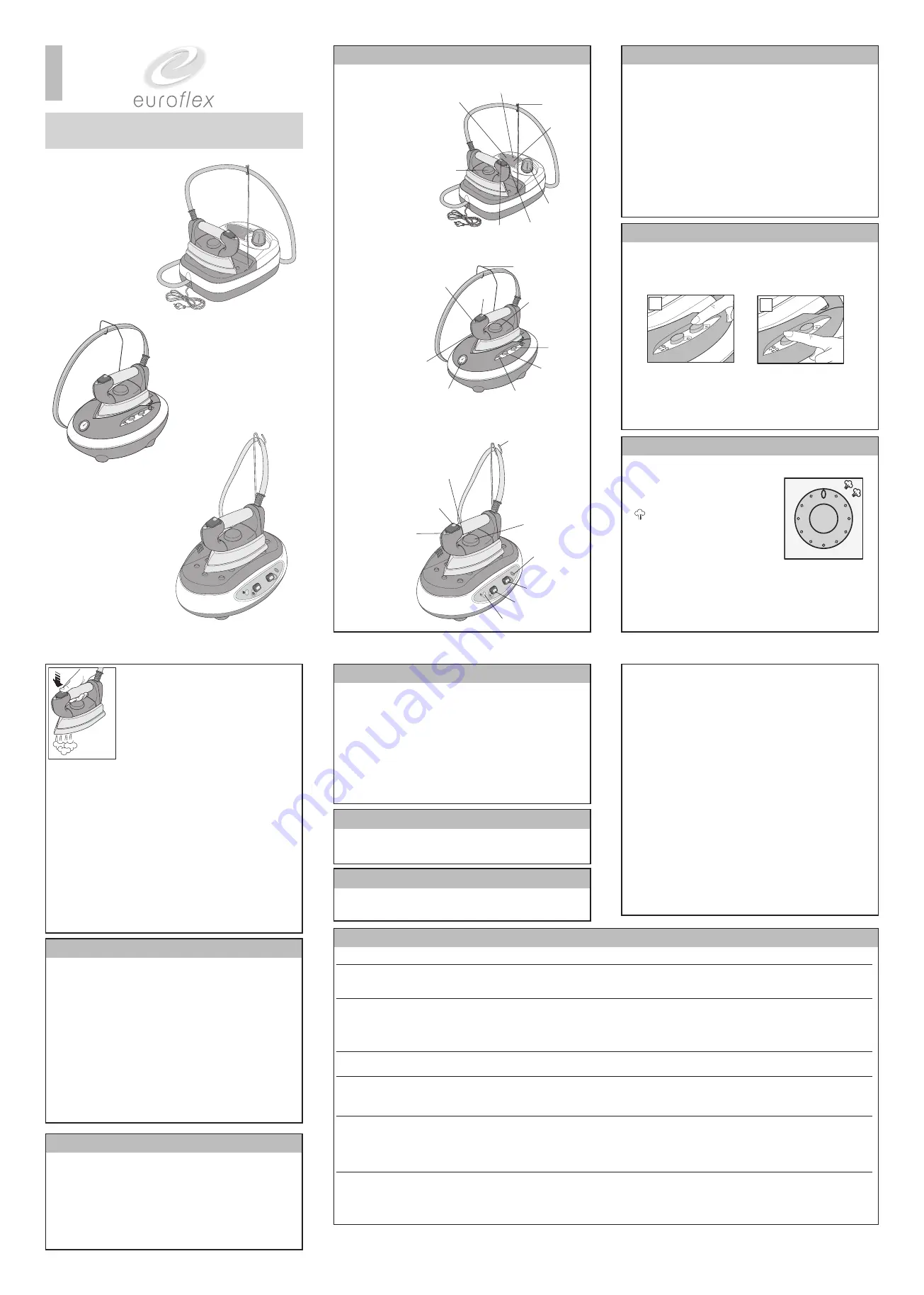
ENGLISH
Safety instructions for the following models:
IS 45 HST - IS 50 HS - IS 51 HS
1. Main characteristics of the Steam Generator
Wire
support
Iron soleplate
temperature control
Steam
control
button
Boiler cap
Soleplate thermostat
indicator light
Boiler switch
Iron switch
Pressure gauge
Red indicator lights = out of water
indicator light
Yellow = power supply
indicator light
2. Arranging your Steam Generator
1. The Steam Generator must be placed on a flat, heat-proof surfa-
ce.
2. Fill the boiler before switching on the appliance.
Note: It is possible to use only tap water. However, if you live
in an area where water is very hard, use tap water mixed
with distilled water. Do not use scented, softened, 100%
distilled or rain water, nor drier, refrigerator, air-conditioner
or battery water as it may shorten the life of the appliance
and affect its performance.
3. After having filled the boiler, close the cap tightly.
3. Switching on your Steam Generator
1. Turn on the Steam generator by pressing both the power on switch
and the steam trigger placed on the control panel. The boiler will
start heating, and the green light will light up when the steam is
ready for use.
1
• Upon initial use, some harmless smoke and smell may come
out. This will last shortly and will not affect the use of the
iron.
4. Operating instructions of the Steam Generator
¥
¥¥
¥
¥
¥
M
IN
-
N
Y
L
O
N
S
IL
K
WO
OL
CO
TT
O
N
L
IN
E
N
+M
AX
1. Select the type of fabric to iron using the steam control thumb
wheel placed on the iron:
•
Synthetic and delicate fabrics
••
wool
cotton
•••
linen
2. The steam switch light on the unit will illuminate:
Wait for the switch light to go off and for the green light on the
control panel to light up.
3. Press the steam jet button placed on the
handle of the iron to get the burst of steam.
Release the button if you wish the steam jet
to stop.
HELPFUL TIPS:
Should you stop using the appliance for a short
while, before you resume ironing, press the
steam control button several times away from
the clothes, to allow for the condensed water to
flush out of the steam circuit.
Setting the temperature gauge of the iron:
- First iron fabrics which call for cooler settings, then move to fabrics
which require higher temperatures.
- For mixed-fibre fabrics it is advisable to select the lowest tempera-
ture setting.
- For wool fabrics press the steam button intermittently paying at-
tention not to lay press the iron on the fabrics.
Regulating the steam control thumb wheel:
- The steam output should be regulated according to the thickness
of the fabrics; if a low temperature is required the steam thumb
wheel must be set at the minimum.
Dry ironing:
- Do not press the boiler switch placed on the control panel.
If starch is used, it should be sprayed on the reverse side of
the garment.
2
5. Filling the boiler
If there is not much steam or it is not coming out, you need to refill
the boiler. In models IS 50 and IS 51 the red indicator light comes
on. After prolonged use, the appliance and the cap may be very hot.
If the machine is hot there is the risk of burns, since the water which
is poured in may cause hot splashes.
Before adding water:
1. Use the ON/OFF switch to turn off the appliance and plug off the
electrical plug of the electrical outlet socket.
2. Wait a few minutes so that the temperature of the water in the
boiler decreases.
3. Carefully unscrew the safety cap and let the remaining steam vent
out slowly.
4. Pour in water.
5. Tighten the safety cap firmly.
6. Put the electrical plug back into the electrical outlet socket.
7. Switch the appliance back on with the ON/OFF switch and wait a
few minutes.
6. Vertical ironing
1. Set the temperature gauge at the MAX position, and regulate the
thumb wheel placed on the back of the iron at the maximum.
2. Place the garment on a coat-hanger and stretch the part to be
ironed with your hand.
3. Press the steam control button intermittently and pass the iron
over the garment starting at the top then moving to the bottom.
HELPFUL TIPS: Keep the iron from touching fabrics to prevent
them from burning.
7. Maintenance of your Steam Generator
- Before carrying out any maintenance, unplug the appliance from
the electrical outlet, and ensure that the soleplate and the iron
protection shell are cool.
- Do not clean the iron and the boiler with household cleaners or
discaling agents.
- Do not place the iron and the boiler under the tap jet.
- Place the iron on the non-slip heat-proof pad, never on metal
surfaces.
- Empty the tank after each use.
- We recommend you clean the soleplate with specific products, do
not use abrasive or corrosive products and do not rub the soleplate
to avoid scratching.
- Clean the plastic parts of the boiler with a damp cloth.
8. Storing your Steam Generator
1. Turn off the Steam Generator by pressing the ON/OFF switch
placed on the control panel and unplug the appliance.
2. Store your appliance in a safe place.
10. Steam Generator Troubleshooting
• The appliance does not switch on.
• The switch light and the ON/OFF switch do not light up.
• The appliance is not on.
• Check that the unit is perfectly plugged in the socket
and press the “0/1 ON/OFF switch " placed on the
control panel.
• Water runs through the steam holes on the soleplate.
• You are using the steam when the unit is not hot enough.
• Water condenses in the holes because the appliance is
being used for the first time or it has not been used for
a long time.
• Reduce the volume of steam jet when ironing at low
temperatures (thumb wheel on the back of the unit).
• You should wait for the switch light to go out.
• Press the steam button pointing away from the ironing
board until the iron starts producing steam.
PROBLEMS
POSSIBLE CAUSES
SOLUTIONS
• Blackish drippings escape from the steam holes of the
soleplate and soil the fabrics.
• Chemicals or additives have been added to the water in
the boiler.
• Never use additives in the water tank for ironing.
• A dirty or blackish soleplate may soil your fabrics.
• The temperature setting used is too high.
• I Your clothes have not been rinsed well, or starch has
been used.
• Follow our advice on temperature settings.
• Always spray starch on the reverse side of the garment
to be ironed.
• The volume of steam is not enough.
• The boiler has not been switched on.
• The tank is empty.
• The steam control is set at the minimum.
• Switch the boiler on.
• Fill the tank with water.
• Increase the volume on the steam control.
• Steam escapes from the bottom of the unit.
• The appliance is faulty.
• Stop using the appliance at once and contact an
Authorised Assistance Centre.
9. Important safety precautions
- The appliance complies with 2006/95/CEE and
2004
/
108
/CEE standards.
- The appliance is intended for household use only.
- Connect the appliance into an electrical system with a volt-
age between 220 V and 240V, and into a ground outlet; if an
extension cord is used, it must be at least 10A.
Any connection mistake may cause damages and void your
warranty.
- If the electrical flex or the steam iron-boiler flex become
damaged, they must be replaced by a EUROFLEX Authorised
Assistance Centre.
- Do not try to open the cap while operating the unit.
- Burns can occur from touching the soleplate or the iron pro-
tection shell, as they reach very high temperatures during the
operation.
- Never direct steam towards people or animals as burns may
occur.
- Never allow the Iron soleplate to touch the flex
- Keep away from children.
- Do not leave the Steam Generator unattended while plugged
in or if it is still hot.
- Unplug the unit from the electrical outlet if not in use.
- Never immerse the Steam Generator or the boiler in water.
- Always store the appliance lying flat on soleplate on the
heat-resistant iron pad.
- For any malfunction/defect or request of spare parts you
should contact one of our Euroflex authorised Assistance
Centres. Any attempt to get the appliance repaired by an
unauthorised Assistance Center will void the warranty.
Distribuited by:
EUROFLEX
srl
via dei Colli,59 31058 Susegana (TV) Italy tel. +39.0438.661711 - fax. +39.0438.661712 http: www.euroflex.tv
Wire
support
Green indicator light:
Steam ready
Steam
control button
Boiler Switch
Power on switch
ON/OFF switch
Iron soleplate
temperature control
Boiler cap
Soleplate thermostat
indicator light
Wire
support
Iron soleplate
temperature control
Steam
control
button
Boiler switch
Iron switch
Red indicator
lights = out of water
indicator light
Indicator light
green=Steam ready
Soleplate thermostat
indicator light
Boiler cap
Mod. IS 45 HST
Mod. IS 50 HS
Mod. IS 51 HS
Mod. IS 45 HST
Mod. IS 50 HS
Mod. IS 51 HS
cod. 6806602.
1
0
9
/0
9























