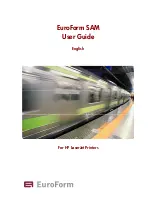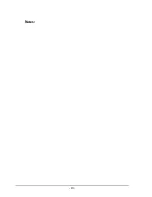- 2 -
User Guide
NOTE
•
The information contained in this document is subject to change without notice.
•
EuroForm makes no warranty of any kind with regard to this material, including, but not limited
to, the implied warranties of merchantability and fitness for a particular purpose.
•
EuroForm shall not be liable for errors contained herein or for incidental or consequential
damages in connection with the furnishings, performance, or use of this material.
•
EuroForm assumes no responsibility for the use or reliability of its software on equipment that is
not furnished by EuroForm.
•
This document contains proprietary information which is protected by copyright. All rights
reserved. No part of this document may be photocopied, reproduced, or translated to another
program language without the prior written consent of EuroForm.
•
Microsoft®, Microsoft Windows™, Windows 95™, Windows 98™, Windows NT™ and Windows
2000
™
are US registered trademarks of Microsoft Corporation.
•
All other company and/or product names are trademarks or registered trademarks of their
respective companies.
EuroForm SAM
Version 1.1
Copyright © EuroForm A/S, 2006. All rights reserved.