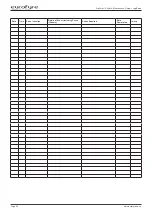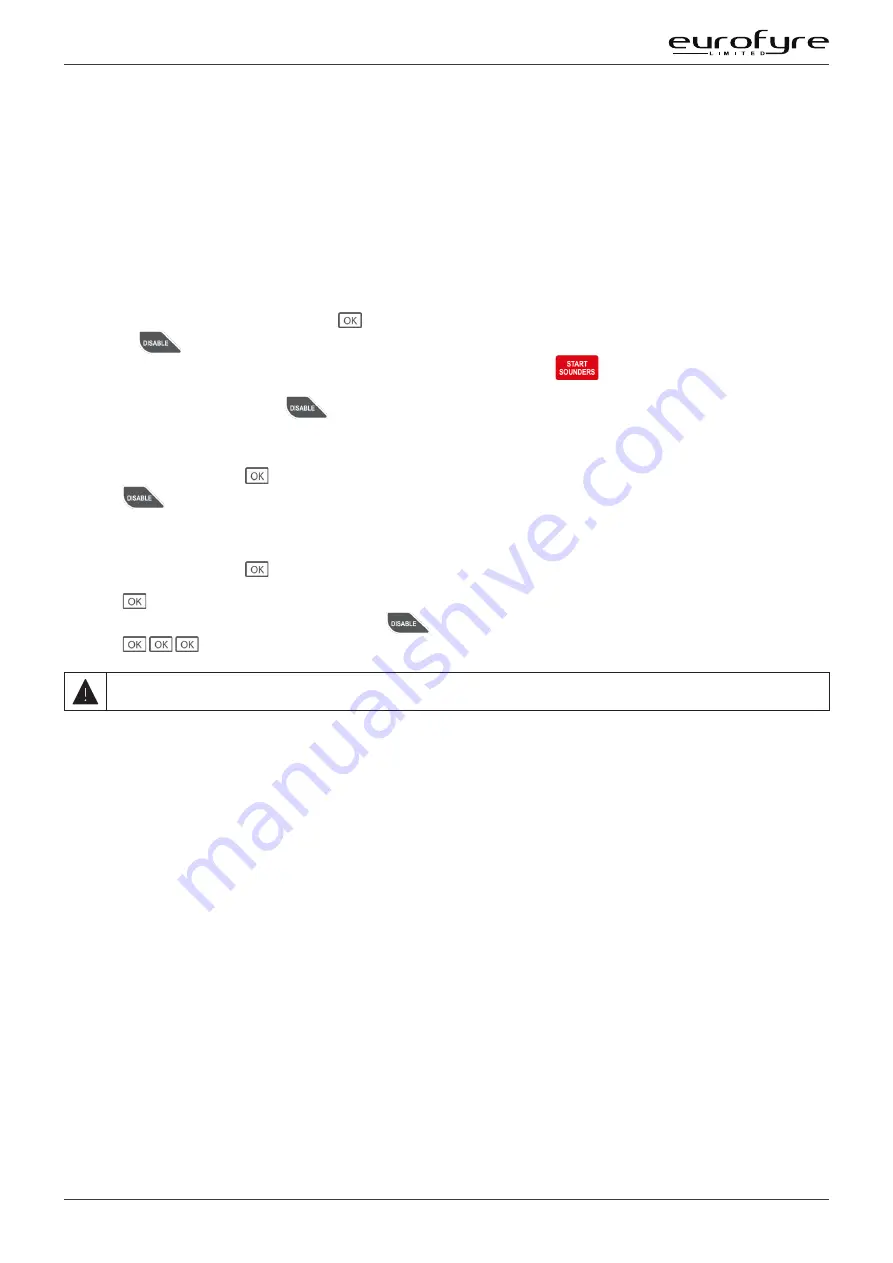
ProFyre C8 User & Maintenance Guide + Log Book
Page 15
www.eurofyre.co.uk
8 Disablements
8.1 Reasons for Disabling Certain Parts of a Fire Alarm System
Certain parts of this Fire Alarm Panel can be temporarily disabled (i.e. switched off) to suit prevailing conditions. For example, if there is a risk of
a false alarm in a zone, for example, from vehicle exhaust smoke in a loading bay, it is possible for the user to disable that zone during the risk
period and then enable it again afterwards. During a disablement of a zone(s), no fire or fault signal will be processed for that zone(s). Only zone(s)
in a non-alarm state can be disabled, that is zones already in fire cannot be disabled.
External sounders can also be disabled as could be required in certain conditions
8.2 To Disable/Enable a Zone and/or External Sounders
1.
Enter the access code (default 1245) and press
2. Hold the
for 3 seconds.
3.
Type the number of the zone you want to disable. If you want to disable a sounder press
4.
Press to disable the selected zone or sounder.
5. To exit the disable mode, Hold down
for 3 seconds
8.2.1 Showing All the Disabled Zones
1.
Enter access code and press
2. Press
8.3 To Enable a Zone and/or External Sounders
1.
Enter access code and press
2. Press and hold Disable button for 3 seconds Disable and zone light flash.
3.
Press
4.
Press and hold the disable button for 3 seconds Disable
LED goes out .
5. Press
to exit.
Note: The option of disabling or enabling zones 2, 3, 4, 5, 6, 7 and 8 is only available if these zones are present on the panel.
Summary of Contents for ProFyre C8
Page 2: ...This page is intentionally left blank ...
Page 30: ...Back Page ...