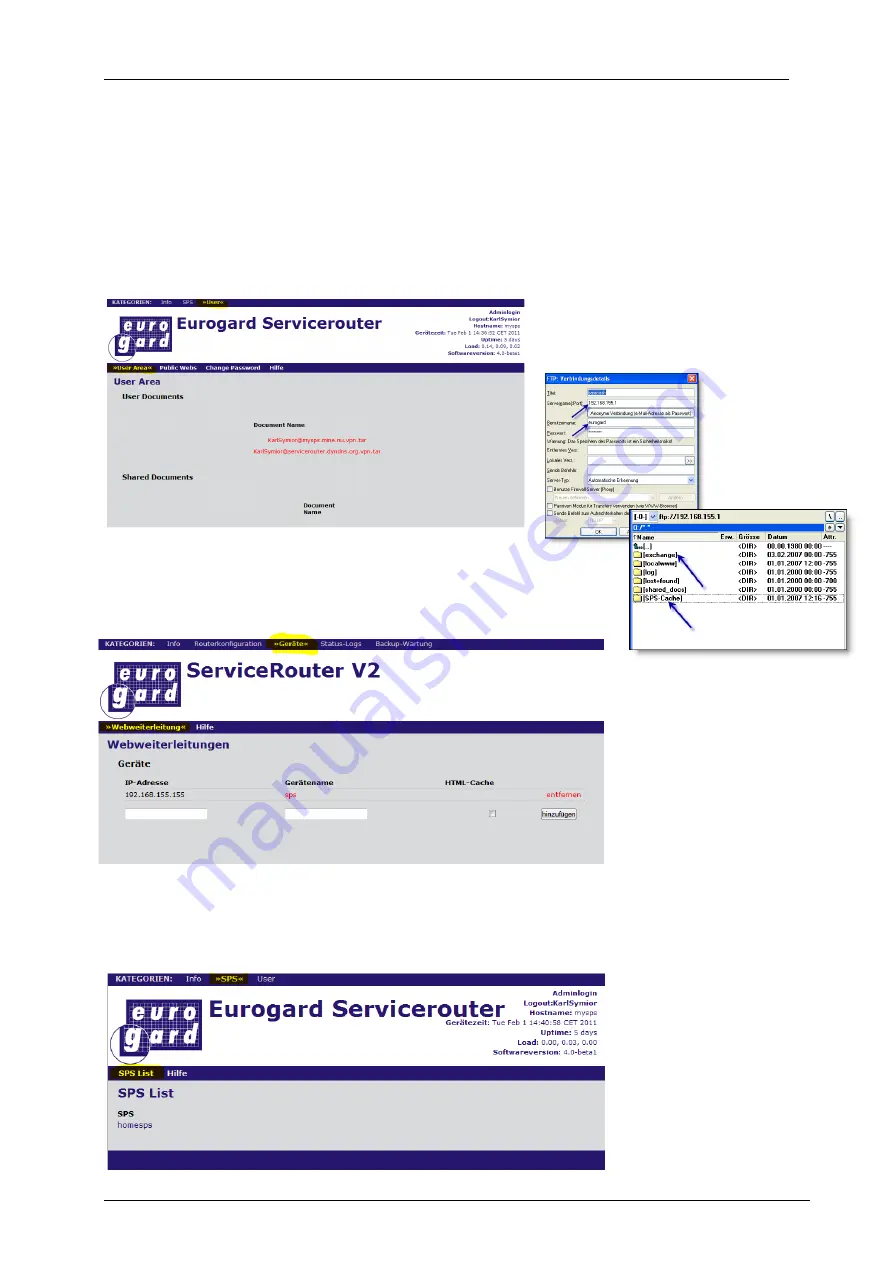
Brief description eurogard ServiceRouter V2
7/23
eurogard GmbH
Kaiserstraße 100
D-52134 Herzogenrath
T.: +49/2407/9516-0
F: +49/2407/9516-23
www.eurogard.de
User
– File system
When the user account is created in the admin area, a personal folder for this user is
set up at the same time on the flash drive of the Router.
This user folder is envisaged for storing machine-related data such as PLC projects
or maintenance reports, with password protection. Furthermore, the *.tar-file of the
VPN system is stored here by the Router.
This personalized folder can be accessed via FTP with the user access data at the
LAN-IP of the Router.
In the User Area Shared
Documents, all registered
users can share documents.
Set up and use a Proxy Server
Before the user can use the proxy, it has to be set up by the
administrator in the admin area.
The menu item
Geräte (Devices) \
Webweiterleitungen
(Web forwarding)
takes you to the
device list of the
proxy. Here, all
required network
subscribers in the
LAN of the Router
should be entered which are to be accessed at a later point in time.
Click HTML-Cache in order to use the Cache memory in the Router, where you can
store web pages via FTP in order to save PLC memory, and load the web pages into
the Router via FTP at a later point in time.
After installation, this
allows a user to view
and utilize these
pages via the web
interface of the
Router without being
granted access to
the PLC network.








































