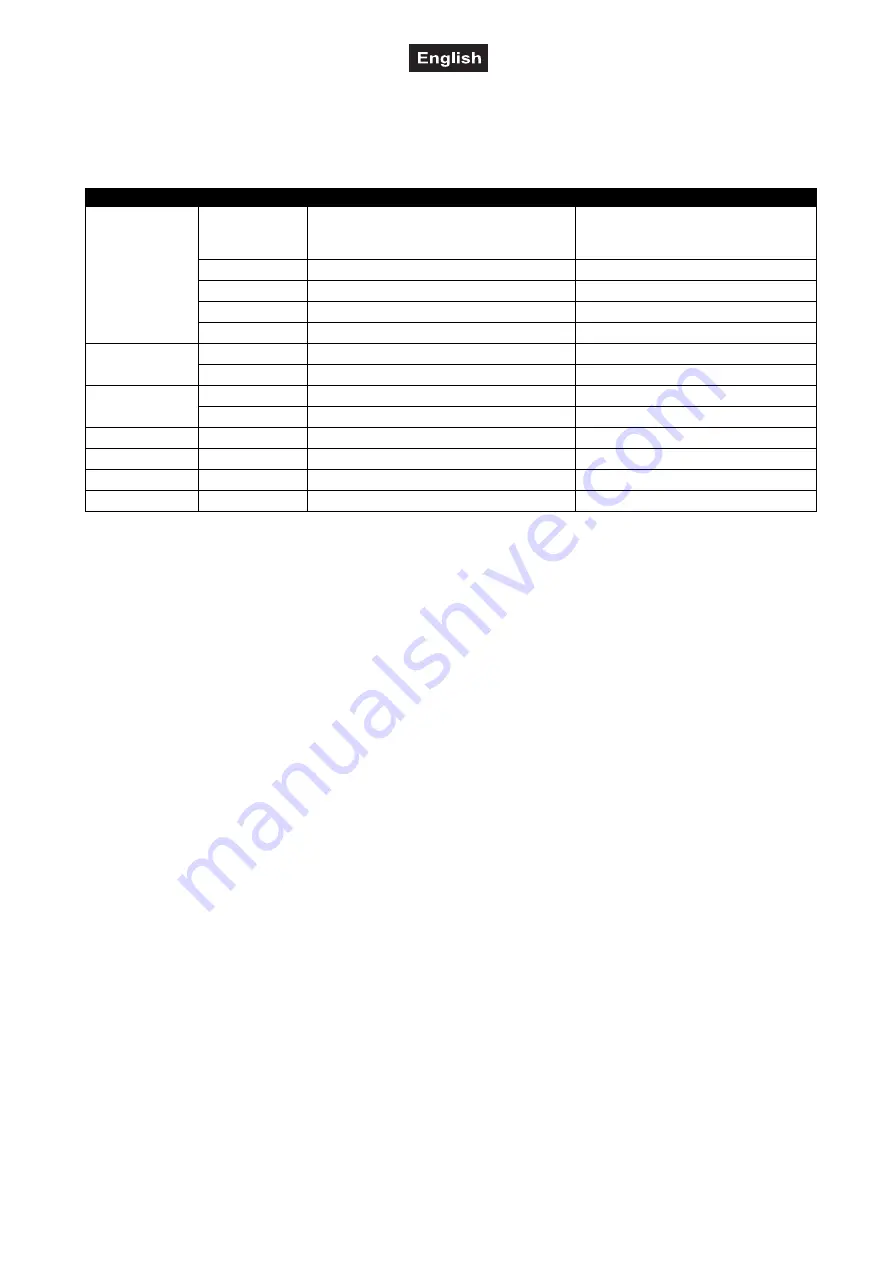
00114933, Version 1.2
21/24
Note: Please make sure that you do not have any overlapping channels in order to control each device
correctly and independently from any other fixture on the DMX chain. If several devices are addressed
similarly, they will work synchronically.
Functions in DMX mode
Channel
Value
Function
Comment
1
000-060
Dimmer
Channel 3-7 active, from channel
61 on channels 3-7 are switched
off
061-120
Flash
121-180
Auto shift
181-240
Fade
241-255
Sound control
2
000-020
Off
021-255
Channel 1 speed control
Channel 1 values 61-240
3
000-020
No strobe effect
But channels 4-7 dimmed
021-255
Channel 4-7 strobe speed
4
000-255
Red 0-100 %
5
000-255
Amber 0-100 %
6
000-255
Blue 0-100 %
7
000-255
Green 0-100 %
CLEANING AND MAINTENANCE
The outside of the device should be cleaned periodically to remove contaminants such as dust etc.
1 Disconnect the device from power and allow it to cool before cleaning.
2 Clean the surface with a soft lint-free and moistened cloth. Never use alcohol or solvents as these may
damage the surface. Make sure that no liquids can enter the device.
3 The device must be dry before reapplying power.
There are no serviceable parts inside. Do not open the housing. Do not try to repair the device by yourself as
this may result in damage. Maintenance and service operations are only to be carried out by authorized
dealers. Should you need any spare parts, please use genuine parts. Should you have further questions,
please contact your dealer.
Replacing the fuse
If the fine-wire fuse of the device fuses, only replace the fuse by a fuse of same type and rating.
1 Disconnect the device from power and allow it to cool.
2 Open the fuse holder of the mains connection with a fitting screwdriver.
3 Remove the old fuse from the fuse holder and replace it with a new fuse.
4 Carefully push the fuse holder back into its position before reapplying power.




































