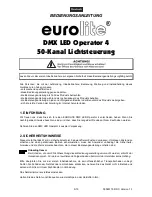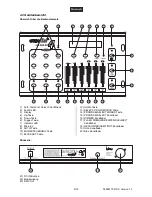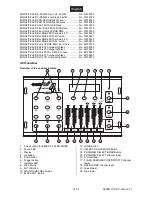00048173.DOC, Version 1.3
14/15
6. OPERATION
Connect the connection cable of the power-unit with the DC IN-socket. Plug the power unit into your outlet.
After you connected the device to the mains, the DMX LED Operator 4 is ready for use.
6.1 Select Color-Mode
In the Select Color-Mode, you can call up the individual colors manually via the color buttons under „Hold
Colors“ as well as via the channel faders.
Press the COLOR SELECT-button - the LED lites up green.
Press the button of the desired color.
Press the Up-/Down buttons in order to select from the different devices.
PAR 1-4 means Parcan 1-4
KLS-200 1P means Channels 1-6 of KLS-200
KLS-200 2P 3P means Channels 7-12 of KLS-200
KLS-200 4P means Channels 13-15 of KLS-200
LED BAR 1S means Channels 1-6 of LED Bar
LED BAR 2S 3S means Channels 7-12 of LED Bar
6.2 Internal Programs-Mode
In the Internal Programs-Mode, you can call up the internal programs.
Press the PROG SELECT-button - the LED lites up yellow. The display shows Pro Mode.
Push the Prog Select-channel-fader to the desired program. The display shows Pro and underneath 001-
011, AUT, SOU.
Push the Dimmer-channel-fader to the desired brightness. The display shows Dim.
Push the Flash/Sensitivity-channel-fader to the desired Flash-Frequency. The display shows FI.
Push the Speed-channel-fader to the desired speed. The display shows Sp.
6.3 Auto-Mode
In the Auto-Mode, you can call up the auto program as an endless loop.
Press the AUTO-button - the LED lites up green. The display shows Auto Mode.
Push the Dimmer-channel-fader to the desired brightness. The display shows Dim.
Push the Flash/Sensitivity-channel-fader to the desired Flash-Frequency. The display shows FI.
Push the Speed-channel-fader to the desired speed. The display shows Sp.
6.4 Sound Control-Mode
The sound-control works via the built-in microphone.
Press the SOUND ACTIVE-button - the LED lites up red. The display shows Sound Mode.
Push the Dimmer-channel-fader to the desired brightness. The display shows Dim.
Push the Flash/Sensitivity-channel-fader to the desired sensitivity. The display shows Sen.
6.5 Hold
Via this button, the Pause Function is set.
Press the HOLD-button - the LED lites up red.
You can activate the Pause Function in any mode.
6.6 Blackout-Mode
Press the BLACKOUT-button and all devices will be set to Blackout-mode.
The Blackout LED lites up yellow.