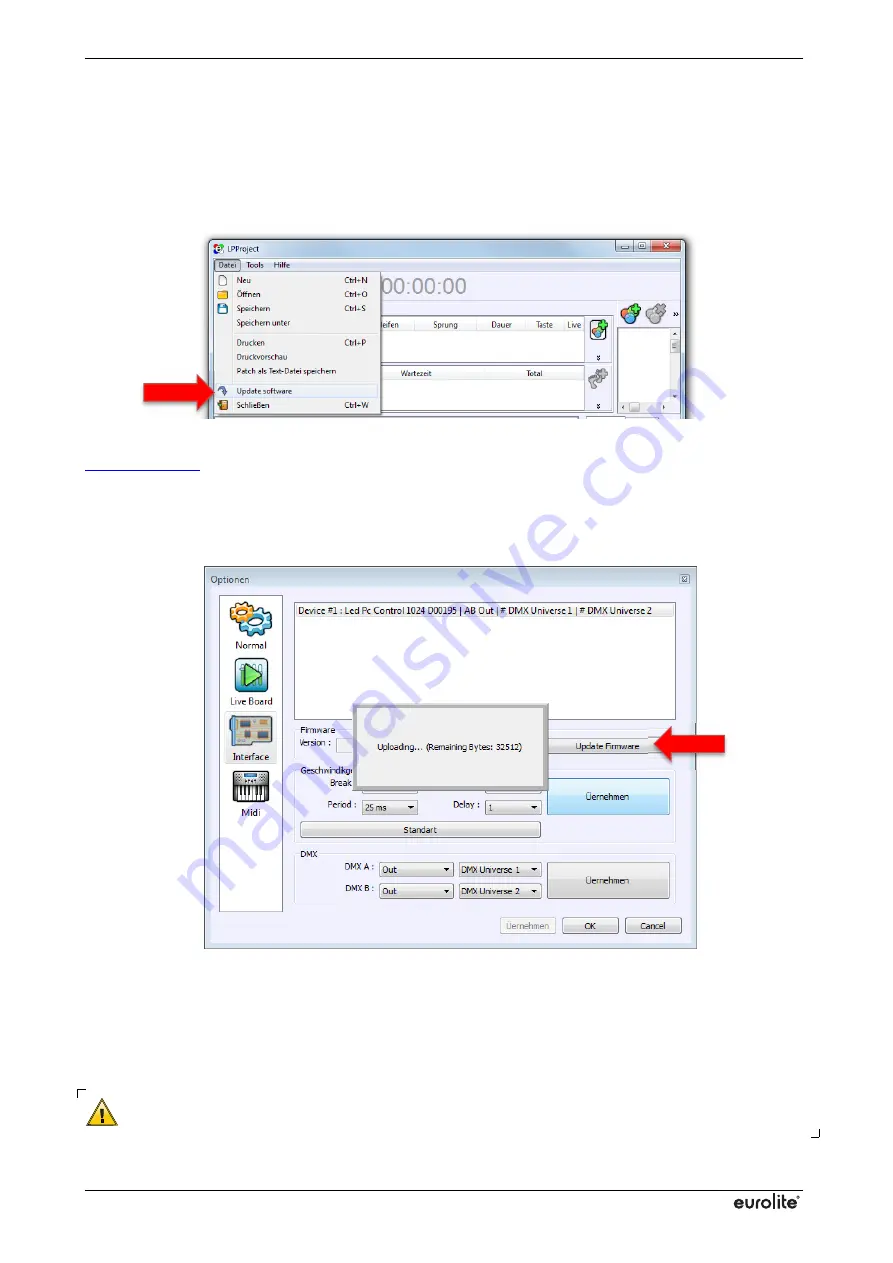
www.eurolite.de
27
9
SOFTWARE AND FIRMWARE
UPDATES
As the software is constantly being developed, new features will be added even after your purchase. Check
www.eurolite.de
from time to time for further information.
To update the software select menu item
File
Update Software
. The update requires an internet
connection.
..............................................................................................................................................................................
The internal software (firmware) of the player can be updated also. New versions of the firmware will include
new features, bug fixes and the optimization of current processes. We suggest to always operating the
player with the latest firmware to ensure the highest level of functionality. To update the firmware select
Options
in the
Tools
menu and go to
Device board
. If the player is detected properly, the features will
appear in the window. Check the current firmware version and update it with the new version if necessary.
To get the latest firmware version you must install the latest software version.
Do not disconnect the player during the firmware update! Only reconnect the player and
restart the software when you are requested to by the application.






































