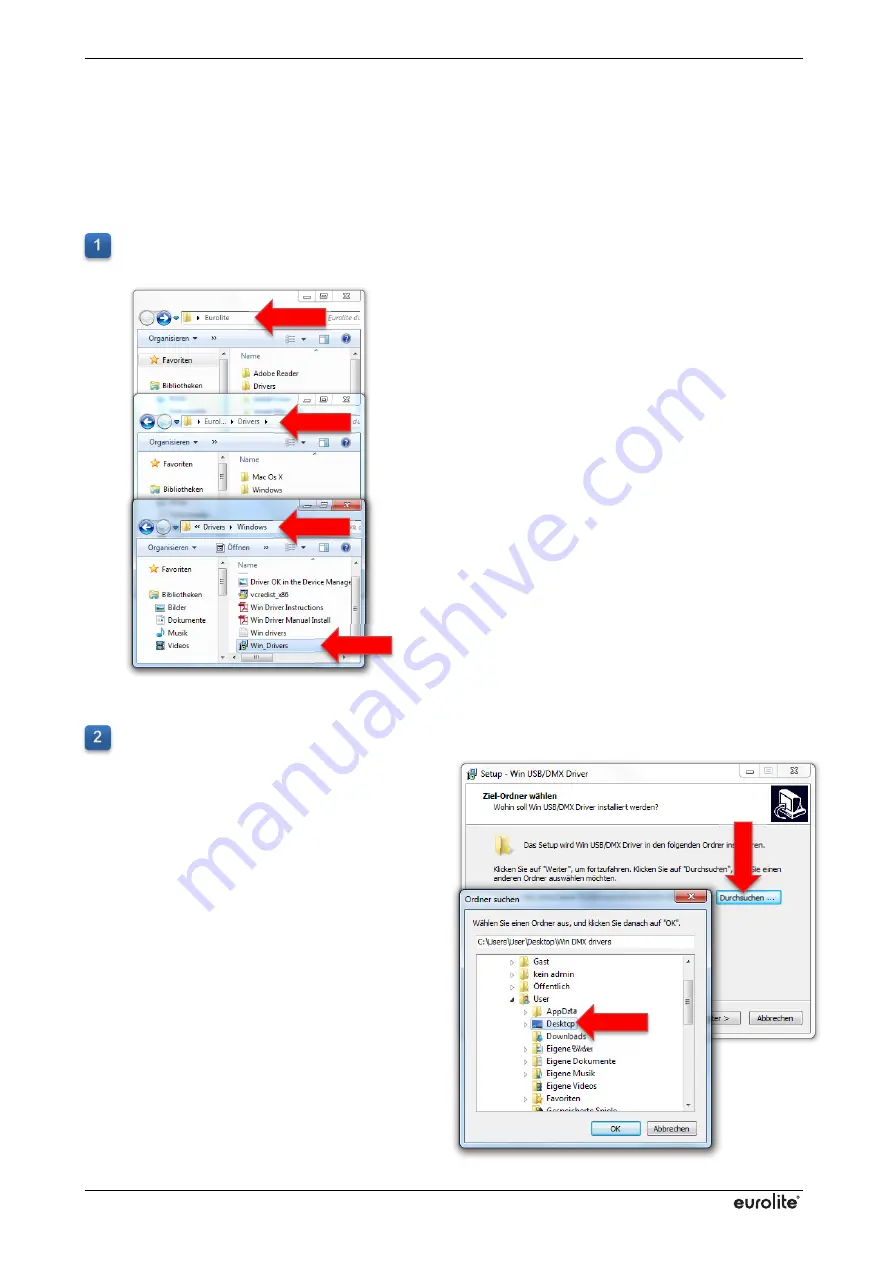
www.eurolite.de
28
10
10
10
10
TROUBLESHOOTING WINDOWS
If Windows does not recognize the driver on the CD, you can transfer it from the CD to your computer and
then install it. Please follow the steps below in this case.
Navigate to the installation file
Eurolite
Drivers
Windows
on the CD. Double-click the file
Win_Drivers
. The Wizard installation program is started.
..............................................................................................................................................................................
In the query dialog window, click
BrowseI
and select your desktop as storage location for the sake
of simplicity.
Finish the installation by clicking
Next >
.
On the desktop, you will find the folder
Win
DMX drivers
. The folder contains the driver
for the stand-alone player. You may now
continue with step 4 of the driver installation.





































