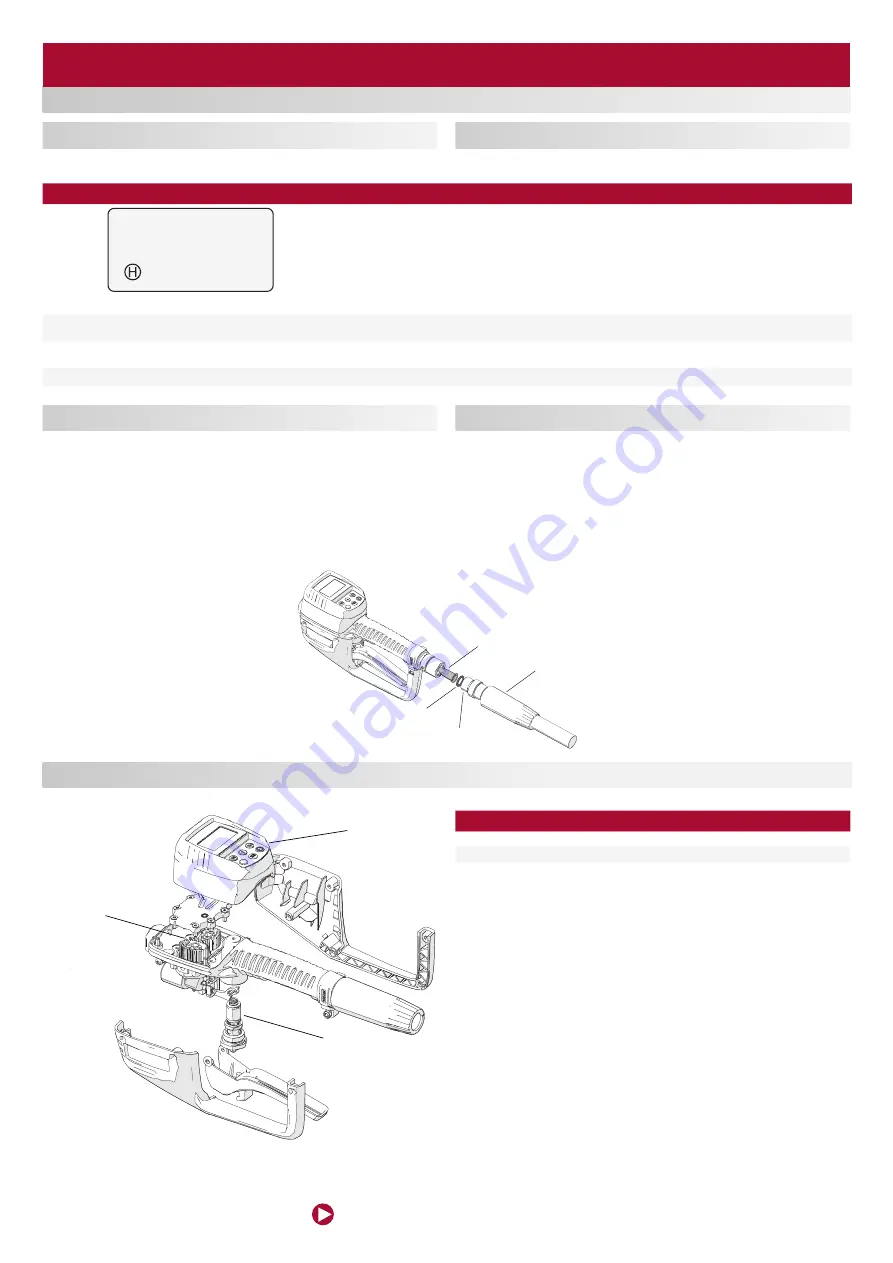
www.eurolube.com
205245 R1
EUROLUBE EQUIPMENT
PART NO / ART.NR. 10400, 10422, 10452, 10471, 10472, 10491
PRE-SET METER / MÄTARE FÖRINSTÄLLBAR
7
STEP
DISPLAY
DESCRIPTION
BESKRIVNING
1
SEtUP
Histo1
Fig 23
Press and hold SELECT until the following screen is displayed:
Tryck och håll SELECT tills följande skärm visas:
2
The last transaction performed is displayed. The partial counter
shows the amount dispensed.
Den senast utförda transaktionen visas. Delräknaren visar den
tappade volymen.
3
Press SELECT to navigate through the last 5 transactions
performed.
Tryck på SELECT för att navigera genom de senaste 5 transak-
tionerna.
4
To return to the home screen press the ON button.
För att återgå till startskärmen tryck på ON-knappen.
HISTORY TRANSACTIONS MENU
Last 5 transactions can be displayed following the procedure below:
STRAINER MAINTENANCE
WARNING: Release all pressure within the system and disconnect the air supply to the pump
prior to performing strainer replacement. Discharge pressure operating the gun into an appropiate
container. To inspect strainer or make replacement read the following procedure:
• Remove the protection (1) of the swivel and loosen the nut (2) of the hose.
• Remove the o-ring (3) fixing the filter (4) and then filter.
• Check the filter, clean it or replace as necessary.
• Place again the filter with the o-ring and install the hose with the swivel cover.
TAPPNINGSHISTORIK
De 5 senaste transaktionerna kan visas enligt proceduren nedan:
UNDERHÅLL AV SILEN
VARNING: Släpp allt tryck i systemet och koppla bort lufttillförseln till pumpen innan du byter sil.
Släpp ut trycket i systemet genom att öppna ventilen i en lämplig behållare. Följ följande procedur
för att inspektera eller byta ut silen:
• Ta bort skyddet (1) (tillval) på sviveln och lossa muttern (2) på slangen.
• Ta bort o-ringen (3) som fäster filtret (4) och sedan silen.
• Kontrollera silen, rengör eller byt ut vid behov.
• Sätt tillbaka silen med o-ringen och återmontera slangen med svivelskydd.
4
1
3
2
SPARE PARTS / RESERVDELAR
3
1
2
POS
DESCRIPTION / BESKRIVNING
PART NO / ART.NR
1
Electronic module / elektronikmodul
5091016
2
Oval gears kit / ovalhjulssats
5091011
3
Valve sealing kit / ventiltätningssats
5091017


























