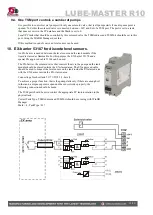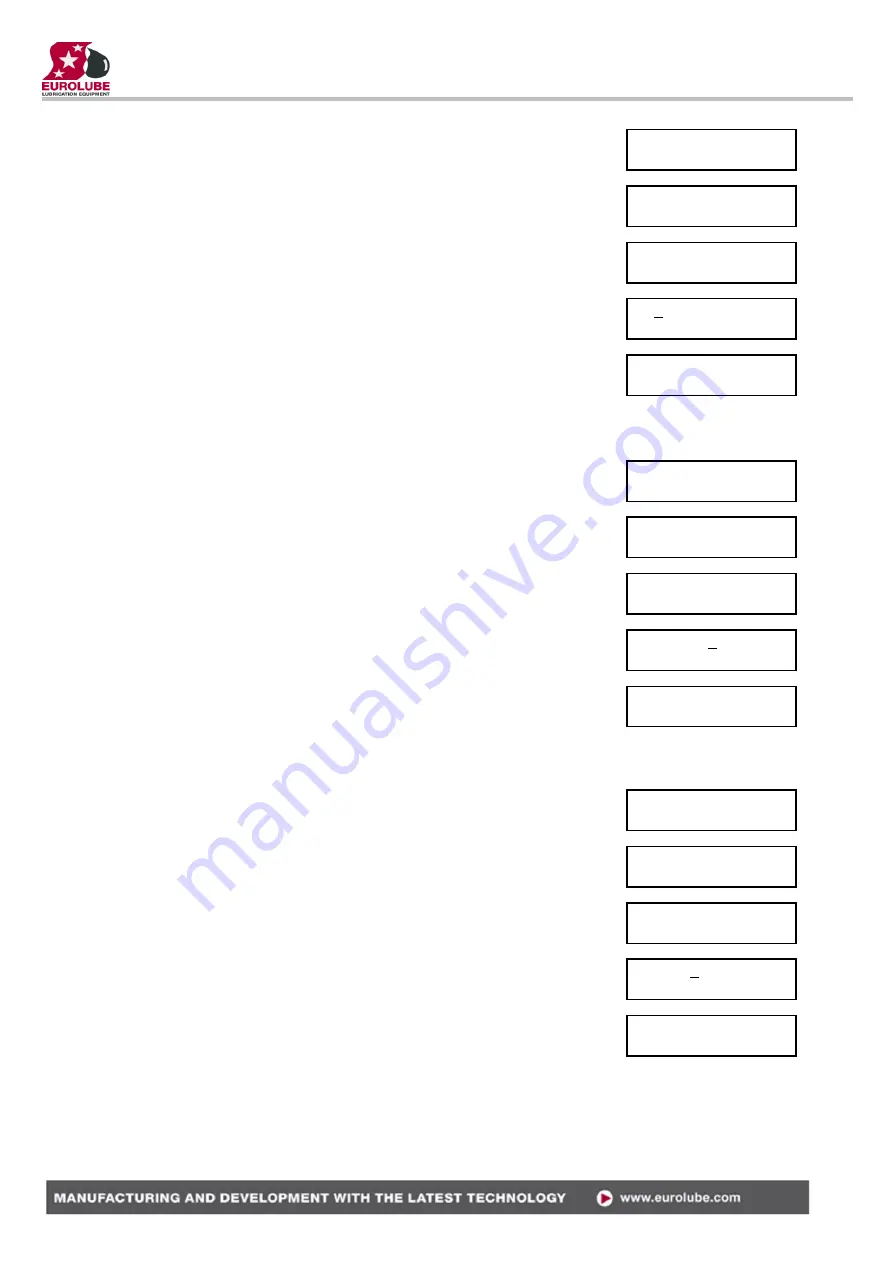
LUBE-MASTER R10
10(21)
TCM: ‡
TCM MainMenu
PortX: ‡
TCM MainMenu
D:1.000 ‡
Density [kg/L]
D:1.000 ‡
Density [kg/L]
D:1.000 ‡
Density [kg/L]
TCM: ‡
TCM MainMenu
PortX: ‡
TCM MainMenu
TankVol:1000 ‡
Set max vol [L]
TankVol:1000 ‡
Set max vol [L]
TankVol:1000 ‡
Set max vol [L]
TCM: ‡
TCM MainMenu
PortX: ‡
TCM MainMenu
ReVol:1000 ‡
Reorder vol [L]
ReVol:1000 ‡
Reorder vol [L]
ReVol:1000 ‡
Reorder vol [L]
5.4.3. Set the fluid density
If a pressure sensor is used it is essential to set the true density of the fluid
because the pressure at the bottom of the tank depends on fluid level and
fluid density. The density is about 1 Kg/l and for water and 0.875 Kg/l for
mineral oil at 20°C.
Enter menu
[TCM//PortX]
by scrolling with
or
.
At
PortX:
press
ENTER
.
Scroll to
D:
using
or
.
Press
ENTER
to get the cursor.
Type the
Density
and press
ENTER
to acknowledge. When the cursor
disappears it is finished.
Press
EXIT
two times to leave Set-Up mode
5.5. Tank specification
5.5.1. Set tank capacity
The tank capacity set in the TSM is used to create a true graphic
representation of the analogue sensor status. It should be set to the same
value as in the PC database.
Enter menu
[TCM//PortX]
by scrolling with
or
.
At
PortX:
press
ENTER
.
Scroll to
TankVol:
using
or
.
Press
ENTER
to get the cursor.
Type the
capacity of the tank
and press
ENTER
to acknowledge. When the
cursor disappears it is finished.
Press
EXIT
two times to leave Set-Up mode
5.5.2. Set the tank reorder volume level
The tank reorder volume set in the TSM is used to create a true graphic
representation of the analogue sensor status and start auto warning if that is
enabled. It should be set to the same value as in the PC database.
Enter menu
[TCM//PortX]
by scrolling with
or
.
At
PortX:
press
ENTER
.
Scroll to
ReVol:
using
or
.
Press
ENTER
to get the cursor.
Type the
reorder volume level of the tank
and press
ENTER
to
acknowledge. When the cursor disappears it is finished.
Press
EXIT
two times to leave Set-Up mode