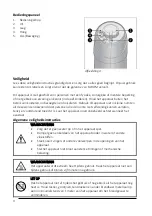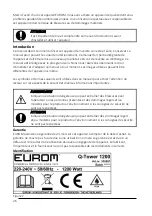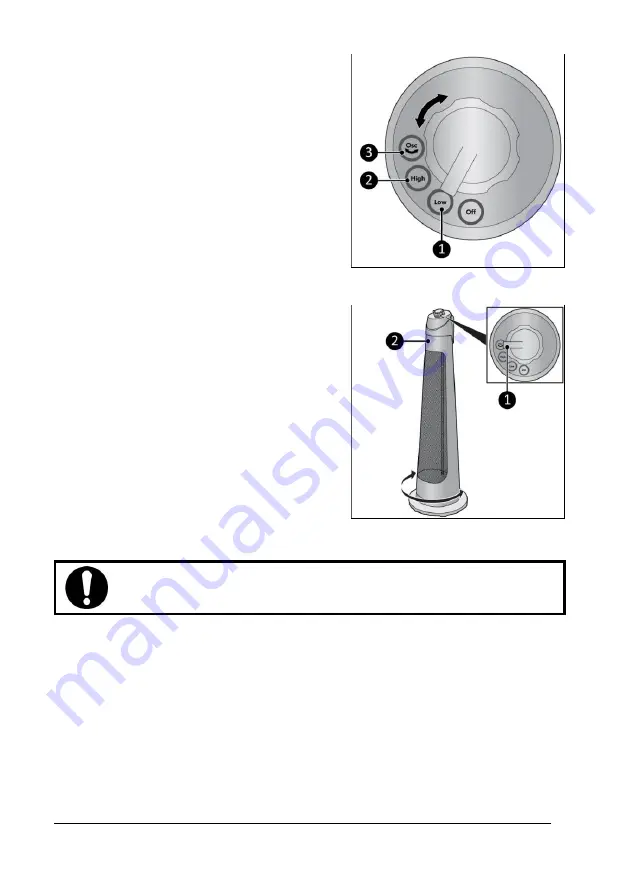
15
Turn the control knob to the desired setting:
•
low (Figure 7, pos. 1);
•
high (Figure 7, pos. 2);
•
motion (Figure 7, pos. 3).
Figure 7
Choosing the motion function (Figure 8, pos. 1)
will trigger the device (Figure 8, pos. 2) to start
rotating back and forth in an angle of 70°.
Figure 8
After operation
CAUTION
Do not use the power cable to unplug or carry the device. Do not wind the
power cable too tightly or in sharp corners.
Summary of Contents for 335651
Page 75: ...75...