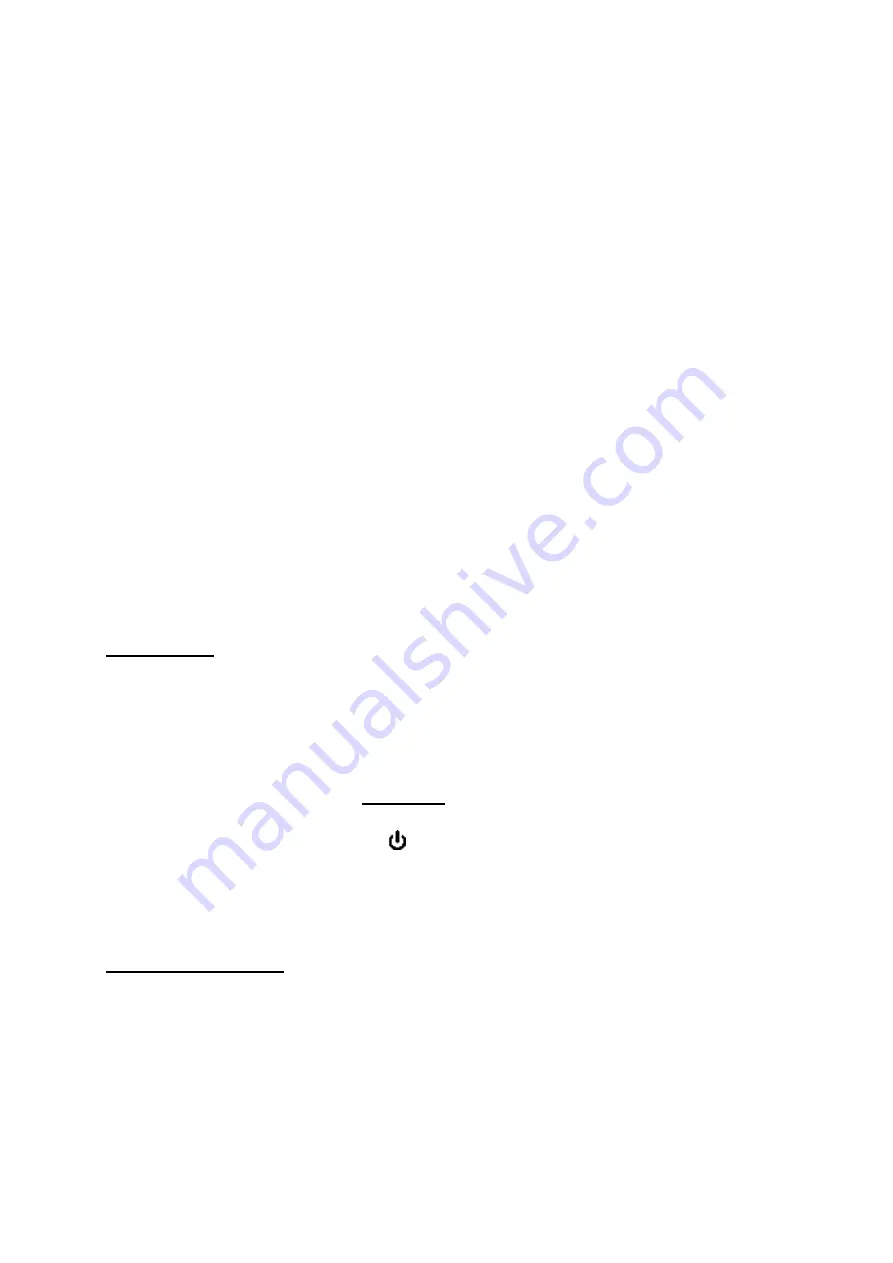
28
drill. Put the plugs into the holes and then screw the wall supports to the wall. Be
aware of pipes that may be contained within the walls when drilling holes!
Attach the securing-bracket with both self-tapping screws underneath the
fireplace in the holes provided. The flat side of the bracket must be placed
against the underside of the fireplace; the other must rest against the wall so that
the wall piece sticks out under the fireplace (diagram 3). This bracket will be
hidden from sight once the glass screen has been installed.
Now hang the fireplace carefully on the central wall support with the hanging
bracket (see diagram 2). The bracket should not stick out from the support! The
electrical cable comes out at the right hand, lower side of the fireplace and must
be placed out of range of the heat.
Now mark the location at which the securing-bracket must be screwed to the
wall. Remove the fireplace from the wall, drill both holes and insert a plug. Hang
the fireplace on the bracket and screw the securing bracket to the wall.
Hang the glass plate (two people are needed for this job!) with the four hooks
over the four knobs on the sides of the fireplace and check that all four hooks are
correctly attached (see diagram 4). Secure the glass plate by tightening the
screw that goes through the bracket (which sits on the glass plate).
Installation is now complete.
Note: ensure that the weight of the fireplace
hangs on the wall supports
and not on the little securing bracket!
OPERATING
Check that the details on the data plate correspond to those of the electrical
supply which you wish to use for the fireplace. Do not use the same connection
for any other equipment.
Install two AAA-1,5V batteries in the remote control.
Check whether the main switch is set to OFF (
O
is pushed in)
Now insert the plug into the
grounded
socket.
Push the main switch to ON (
I
is pushed in). The stove is now on stand-by and
the light is switched on at the
You can now further operate the fireplace with the remote control or with the
buttons on the fireplace itself.
Push-button operation
If you don't use the remote control, you can press the relevant buttons on the control
panel, manually set it to 3 positions; the corresponding lights will turn on.
-
I/O : flame effect only
-
I/O + 1000W : flame display and heating at 1000W
-
I/O + 2000W : flame display and heating at 2000 Watt (all the lights are turned on).
By pressing the I/O button longer, you initiate the dimmer function; the light intensity
will increase or decrease with every tweet. Release the button when you have
achieved the desired intensity
















































