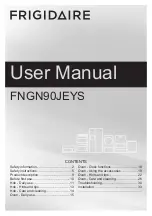11
Inst ruct io ns
for
the
user
7
.
2
.
8
Timer
(
on
some
models
only
)
Some
models
are
equipped
with
a
1
to
99
-
minute
cooking
timer
.
To
use
the
timed
cooking
,
first
set
the
power
level
by
following
the
instructions
given
in
paragraphs
“
7
.
2
.
2
Single
Cooking
Zones
”
and
“
7
.
2
.
3
Dual
Cooking
Zones
”.
Now
,
with
the
hob
NOT
locked
out
(
if
it
is
locked
out
,
press
the
“ ”
key
to
enable
the
functions
),
press
the
time
symbol
.
Between
the
symbols
“
+
”
and
“
-
”
of
the
first
active
cooking
zone
,
a
LED
light
will
turn
on
to
indicate
that
the
minutes
to
be
set
will
refer
to
operation
of
that
particular
zone
.
The
automatic
operation
minutes
of
the
cooking
zone
can
be
increased
or
decreased
by
using
the
“
+
”
and
“
-
”
keys
beside
.
After
5
seconds
have
gone
by
since
the
last
time
it
is
pressed
,
the
timer
will
start
and
the
cooking
zone
will
operate
until
the
display
above
the
time
symbol
reaches
0
.
At
this
point
the
cooking
zone
will
automatically
turn
off
.
It
is
also
possible
to
use
the
timed
cooking
function
on
more
than
cooking
zone
at
the
same
time
.
Once
the
timer
is
set
on
the
first
zone
,
press
time
key
to
shift
the
timer
controls
over
to
the
next
active
zone
(
the
LED
light
between
the
symbols
“
+
”
and
“
-
”
of
the
second
active
cooking
zone
will
be
activated
)
and
then
set
the
cooking
duration
as
previously
described
.
When
the
timed
cooking
is
active
on
several
cooking
zones
at
the
same
time
,
the
display
between
the
symbols
“
+
”
and
“
-
”
of
the
cooking
zone
will
alternatively
turn
on
and
at
the
same
time
the
minutes
display
found
on
the
time
symbol
will
show
the
time
remaining
for
the
zone
with
the
LED
light
on
.
7
.
2
.
9
Modifying
the
data
set
During
timed
cooking
,
each
single
pressure
on
the
“
+
”
and
“
-
”
symbols
increases
or
reduces
the
power
of
the
cooking
zone
.
To
change
the
remaining
time
of
a
zone
,
you
have
to
press
time
key
until
the
LED
light
in
the
cooking
zone
turns
on
.
Now
it
will
be
possible
to
change
the
operating
time
by
working
with
the
symbols
“
+
”
and
“
-
”
of
the
timer
.
7
.
2
.
10
Residual
heat
Each
cooking
zone
is
equipped
with
a
residual
heat
warning
device
.
After
any
zone
is
switched
off
,
a
flashing
“ ”
may
appear
on
the
display
.
This
warns
that
the
cooking
zone
concerned
is
still
very
hot
.
Cooking
can
be
restarted
while
the
is
flashing
;
proceed
as
described
in
points
“
7
.
2
.
2
/
7
.
2
.
3
”.
7
.
2
.
11
Control
circuit
board
thermal
protection
If
the
cooking
zones
cause
overheating
of
the
internal
electronic
circuit
board
,
the
heat
will
be
switched
off
automatically
.
This
switches
off
power
to
the
front
zones
,
and
the
letters
and
flash
alternately
on
the
power
leds
.
If
the
circuit
board
does
not
cool
down
,
power
to
all
the
cooking
zones
is
switched
off
,
and
the
power
leds
display
the
text
.
Cooking
can
be
resumed
once
the
temperature
has
dropped
below
the
safety
threshold
.
7
.
2
.
12
Operator
Error
If
the
user
makes
a
mistake
when
using
the
push
-
buttons
,
an
appears
on
the
power
display
;
it
will
remain
there
as
long
as
the
user
continues
to
press
the
button
being
used
incorrectly
.
7
.
2
.
13
Switching
off
the
cooking
zones
The
c
o
o
k
I
n
g
z
o
n
e
s
are
s
w
I
t
c
h
e
d
o
f
f
when
the
operational
powe
r
display
indicates
0
.
The
zone
w
i
I
l
automatically
deactivate
5
seconds
after
the
display
shows
0
.
If
the
cooking
zones
are
hot
,
the
blinking
residual
heat
“
”
will
appear
after
they
are
switched
off
.