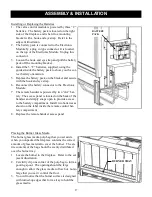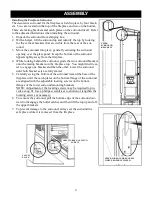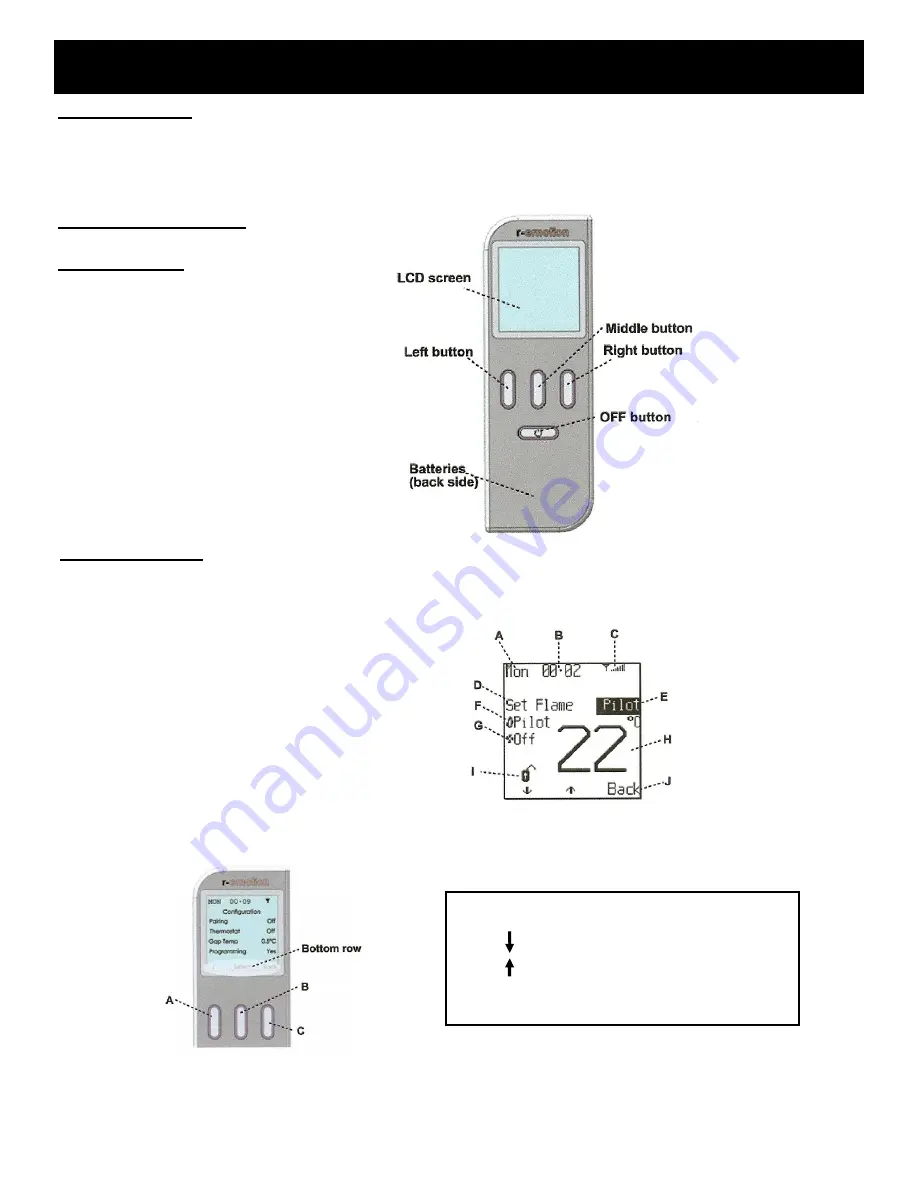
35
1.2 Switching off.
To switch off the fire, the ON / OFF button should be pressed. After the system has emitted a beep, the fire
switches off.
2. Remote control.
2.1 Description.
The remote control contains:
LCD display
Four buttons:
OFF button
Left button
Middle button
Right button
Battery case
(on the back)
2.1.1 LCD display
The LCD screen shows information about the instructions given by the user (desired status) and the current
situation of the device (actual status).
It also helps us select our choices:
A: Day of the week
B: Time
C: Signal strength
D: Selected working mode
E: Selected setting
F: Current flame status
G: Current fan status
(Not Applicable on this appliance)
H: Current room temperature
I: Child lock status
J: Button labels (explained below)
NOTE:
The bottom row of the screen is indi-
cating buttons functionality. In this case:
1
( ) button decreases the flame level
2
( ) button increases the flame level
3
(Back) button goes back to the previous
screen
COPRECI R-emotion CONTROL SYSTEM
The screen changes depending on the input from the buttons, but the bottom row always displays the button
function labels. The function of each button depends on the options available on the current screen (except for
the OFF button, which always has the same function).