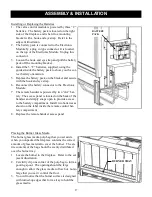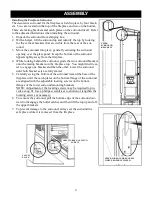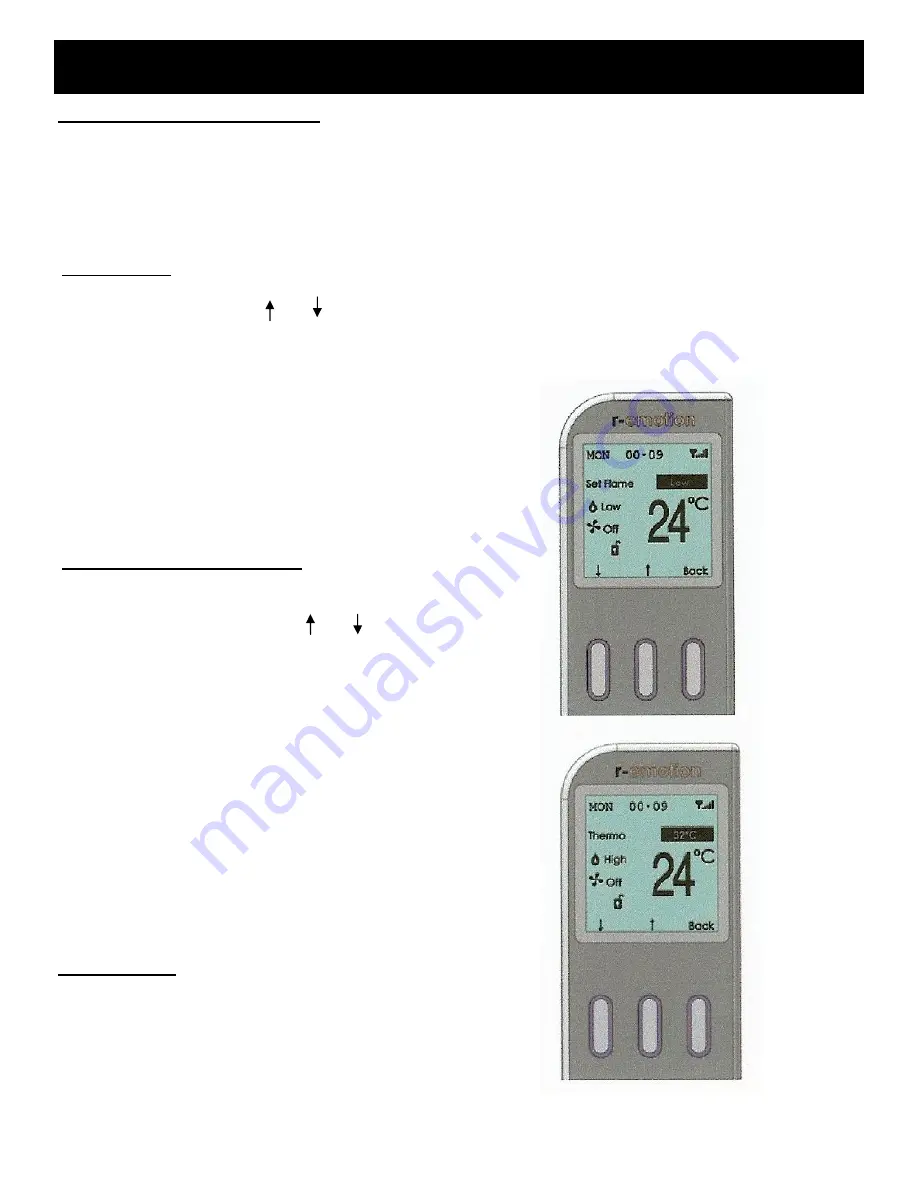
38
2.5 Setting the control mode.
There are three different modes for controlling the
appliance:
Manual
Automatic (Thermostatic)
Program
While in manual mode the flame level may be set
to HIGH, MEDIUM, or LOW.
Automatic (Thermostatic) mode allows you to set
a desired temperature to be maintained.
Program mode offers automatic temperature con-
trol for specific times of the day.
In the initial screen when the remote is turned on,
three options are available; AUTO, MANUAL,
and MENU. Auto and Manual are two of the three
different modes for controlling the appliance with
the remote.
Manual Mode
If Manual is pressed, Pilot appears as the selected
setting. In the bottom row, and appear, indi-
cating that the flame level can be changed by just
pressing the left or middle button. Pressing
“Back” (right button), returns to the initial screen.
Note that a safety temperature can be previously
set in the configuration menu. This specified the
maximum permitted room temperature. This
temperature can never be set higher than 104º F
(40º C). It is recommended you set to 95º F
(35ºC).
Auto (Thermostatic) Mode
If Auto is pressed in the initial screen, 77º F (25º
F) appears as the desired temperature in the se-
lected setting. In the bottom row, and ap-
pear, indicating that we can change the desired
temperature value by just pressing the left or mid-
dle button. In auto mode the appliance heats until
this temperature is reached. Limits are 32 - 99º F
(0 - 37º C ).
Pressing Back (right button), returns to the initial
screen.
In this mode the main burner will be switched on
and off to maintain the desired temperature.
The Auto mode feature is optional and can be en-
abled or disabled in the configuration menu.
Program Mode
There are two types of program mode: a Daily
mode and a Weekly mode. In the daily mode,
every day uses the same program. In the weekly
mode, every day has its own program, so it is pos-
sible to have a different program for each day of
the week.
COPRECI R-emotion CONTROL SYSTEM