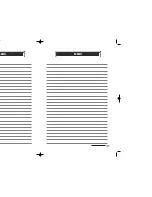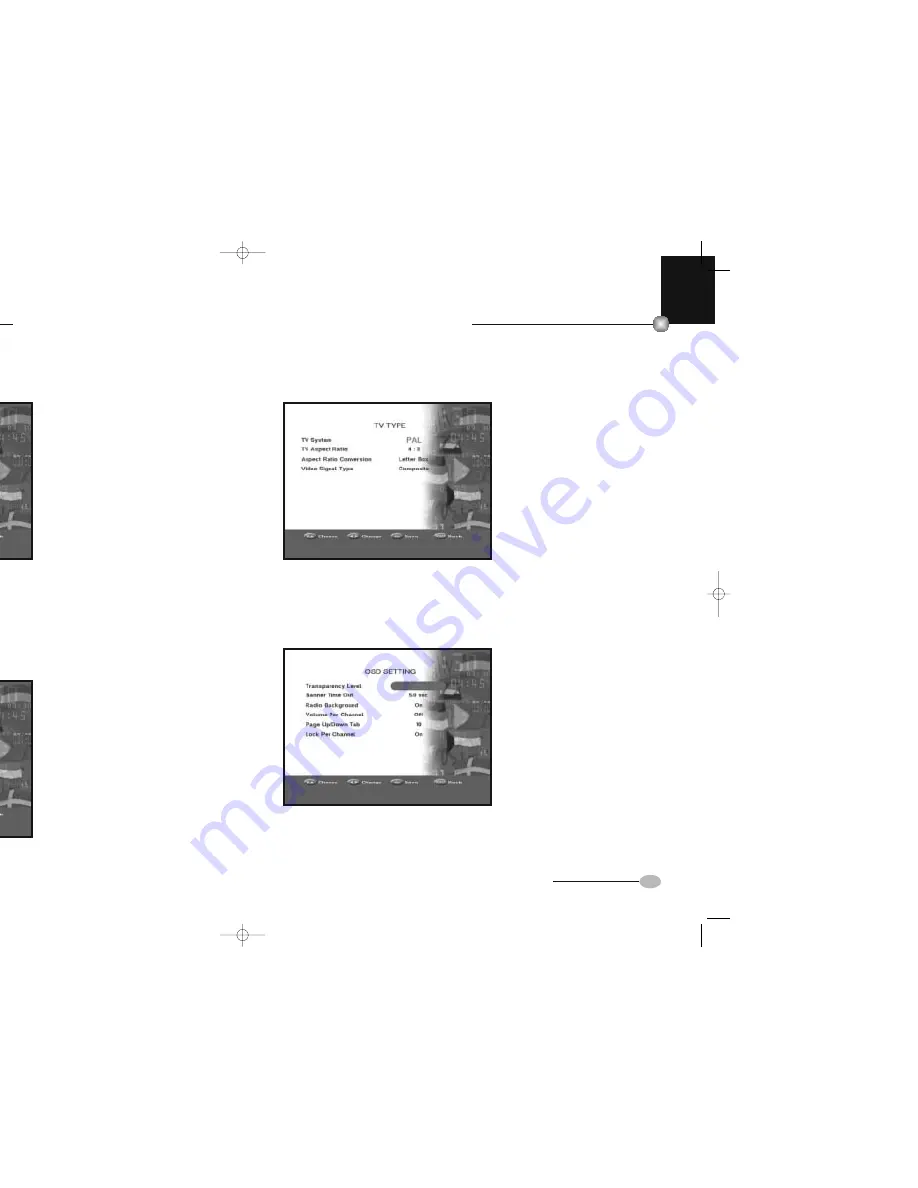
•
•
•
•
•
•
•
•
•
39
EURO-9700 GOLD
•
•
•
•
•
•
•
•
•
38
EURO-9700 GOLD
6.4
TV Type
You can set the various media
settings you want.
Place the cursor on this sub menu
and press
OK
.
●
Select the TV system:
PAL, SECAM, NTSC, PAL
➔
(auto)NTSC, SECAM
➔
(auto)NTSC,
NTSC
➔
(auto)PAL, NTSC
➔
(auto)SECAM
●
Select the
TV
type according
to your
TV
:
STANDARD
4:3 ratio or
WIDE
SCREENS
16:9 ratio types.
●
Select the aspect ratio conversion: Letter Box, Pan & Scan, Mixed or Full
●
Select the Video Signal Type: Composite
6.5
OSD Setting
You can set the OSD transparency and the display time.
●
Select OSD Transparency type.
The OSD Transparency level from
0 to 100%.
●
Set the display duration of the
information (banner) box displayed
in the screen. The time ranges
from 0.5 to 60.0 seconds.
●
Select the Radio Background:
on or off.
●
Select the Volume per channel:
on or off. If it is set to “On”, the
volume level will be stored for
each channel separately.
●
Select the page up down Tab:
from 0 to 50
●
Select the Lock per channel: On/Off
●
Press
OK
key to save.
●
Transparency level and Banner timeout will be adjusted with
/
,
P+
/
P-
and
0...9 keys. “Lock per channel” is set to “On”, whenever locked channel is selected,
you are always requested to input PIN code.
6.2
Time & Timer Setting
●
Place the cursor on this sub menu
and press
OK
.
●
Press the
/
keys to change
the Local time in Time Zone.
The local time will be changed
according to your location.
●
Select the Timer you want by
pressing
/
keys.
●
Press the
/
keys to choose
event repetition you want to reserve:
Once, Daily, Every Sunday,
Every Monday, Every Tuesday,
Every Wednesday, Every Thursday,
Every Friday, Every Saturday.
●
Press the
Numerical (0 ~ 9)
keys to set the time you want and press the
/
keys to choose a switch time you want to reserve.
●
Select TV program to set the event program by pressing
/
keys or 0...9 keys.
When you press the
TV/RADIO
key, TV program and Radio program are toggled.
●
Press the
Green (MUTE)
key to delete the Timer you had set.
●
Press
OK
key to save set data.
6.3
RF Channel
●
Place the cursor on this sub menu
and press
OK
key.
Using
/
keys, you can vary
the RF channel output of the
receiver.
●
The other option will enable the
user to vary the RF output to either
B/G, I, D/K mode.
0922 EURO-9700 GOLD 10/2/03 12:50 PM Page 38
Summary of Contents for EURO-9700 GOLD
Page 1: ...2...
Page 24: ...47 MEMO MEMO 6...