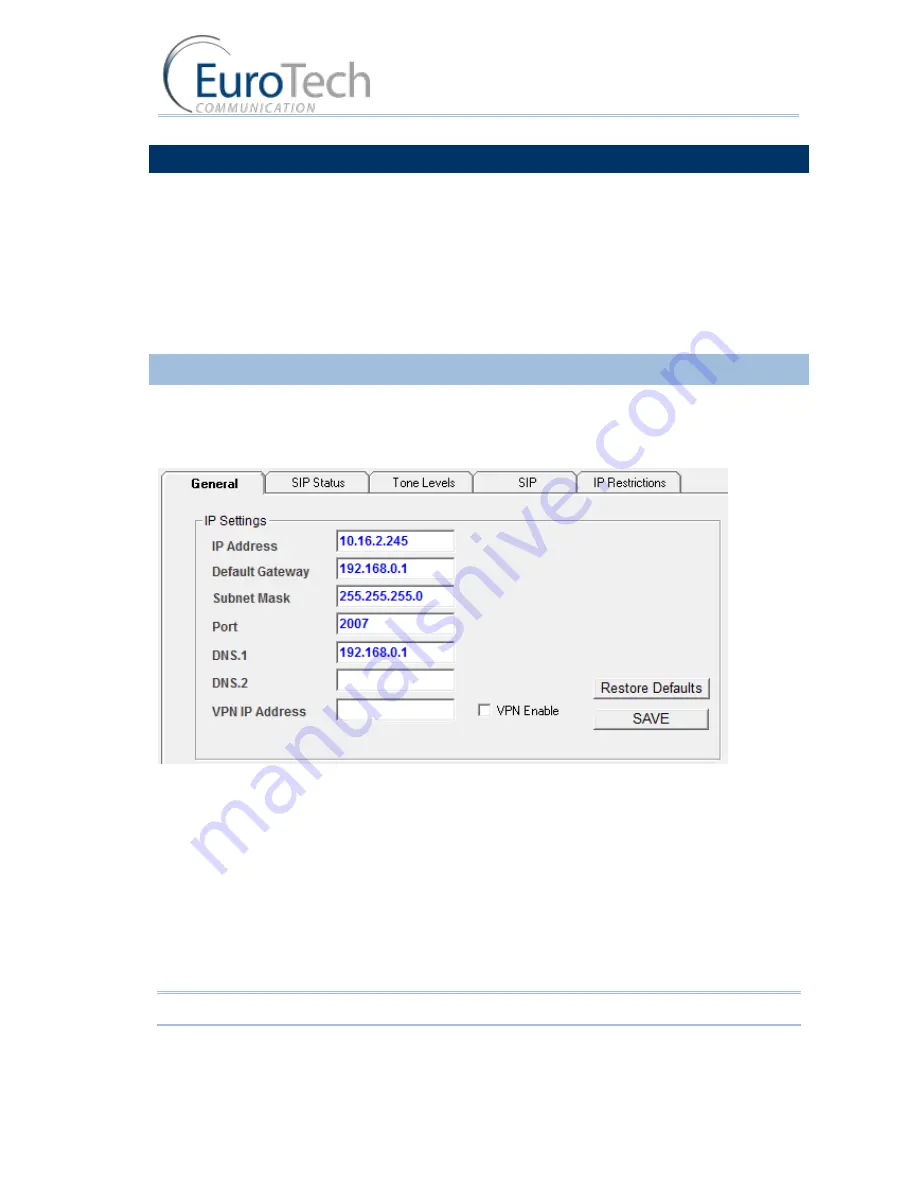
Advanced Configuration
VoIP²ALL 8 - 16 - 24 Channel Gateway User Guide
www.eurotech-communication.com
50
4.8.
MODIFYING SYSTEM SETTINGS
This section describes how to modify the system's settings, including:
IP Settings
on page 50
Dial Settings
on page 51
Tone Settings
on page 51
Tone Levels
on page 53
Changing the Password
on page 53
Resetting the Gateway
on page 54
4.8.1.
IP SETTINGS
To configure the IP settings:
1)
On the Main Toolbar, click
VoIP
.
2)
In the General tab. The following window appears:
3)
Define the following parameters:
IP Address
- The IP address of the Gateway. By default it is 10.16.2.245.
Default Gateway
- This parameter must be configured when working behind NAT so that the
Gateway can access the WAN.
Subnet Mask
- This parameter must be configured when working behind NAT.
Port
- IP port of the VoIP²ALL. This is used for connecting to the PC management software.
Default setting it is 2007.
DNS
- This parameter must be configured when working behind NAT if you need to connect
to an external SIP Server with a name and not an IP address. Configure the DNS parameter to
the IP address of your DNS server.
Important: Do not enable the VPN option. It is not supported in this Gateway.
4)
Click
Save
.
















































