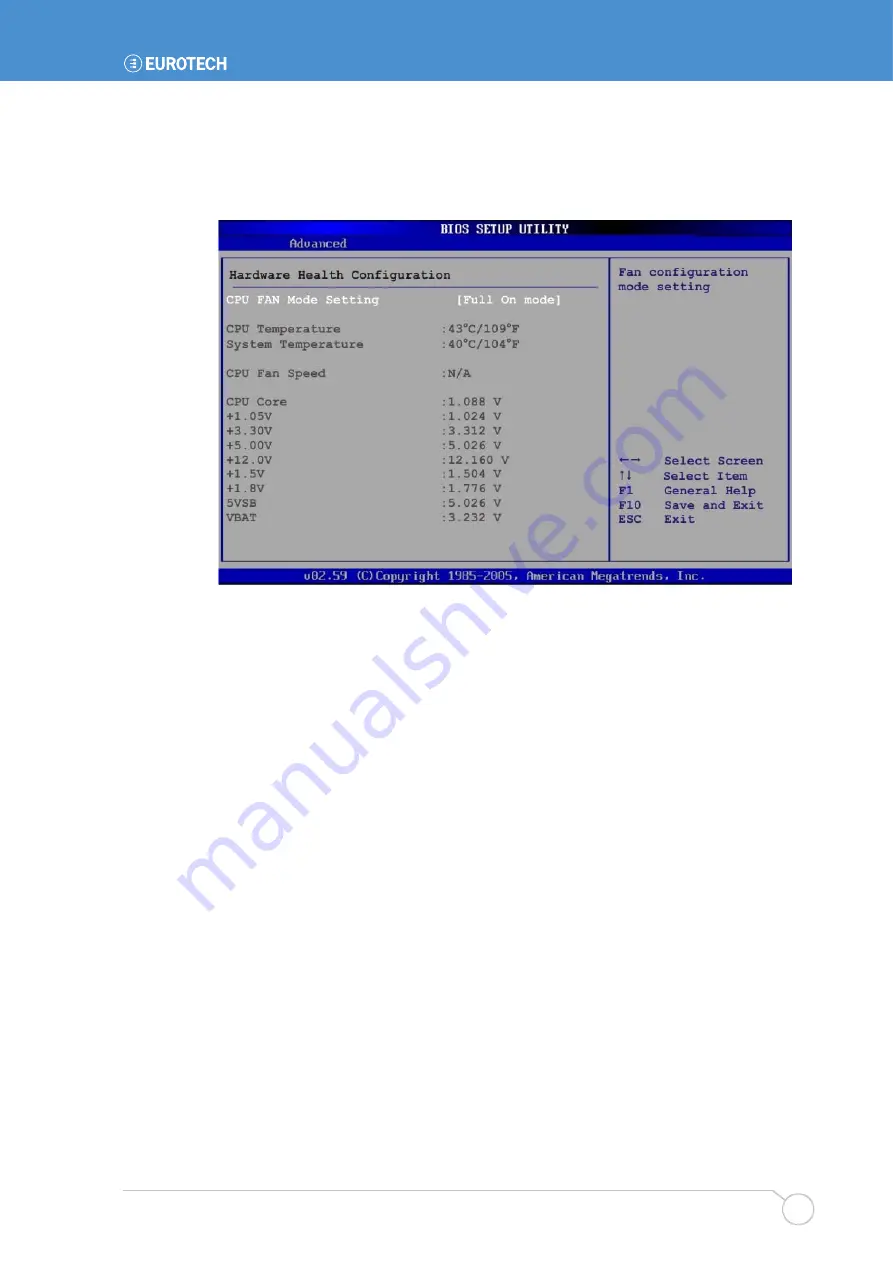
AMI BIOS
Issue A
91
Hardware Health Configuration
The
Hardware Health Configuration
menu (
) shows the operating
temperature, fan speeds and system voltages.
BIOS Menu 7: Hardware Health Configuration
CPU FAN Mode Setting [Full On Mode]
Use the
CPU FAN Mode Setting
option to configure the second fan.
Full On Mode
D
EFAULT
Fan is on all the time
Automatic mode
Fan is off when the temperature is low
enough. Parameters must be set by the
user.
PWM Manual mode
Pulse width modulation set manually
When the
CPU FAN Mode Setting
option is in the
Automatic Mode
, the following
parameters can be set.
CPU Temp. Limit of OFF
CPU Temp. Limit of Start
CPU Fan Start PWM
Slope PWM 1
When the
CPU FAN Mode Setting
option is in the
PWM Manual Mode
, the following
parameters can be set.
CPU Fan PWM control
Summary of Contents for ALUDRA
Page 116: ...ALUDRA user manual Issue A 116 Appendix D Address Mapping I O Address Map ...
Page 117: ...Appendix D Address Mapping Issue A 117 Table IO Address Map ...
Page 118: ...ALUDRA user manual Issue A 118 IRQ Address Map Table IRQ Address Map ...
Page 119: ...Appendix D Address Mapping Issue A 119 Memory Address Map Table Memory Address Map ...
Page 123: ...www eurotech com ...
















































